Music streaming services are, of course, how everyone listens to music nowadays. Spotify, Apple Music, Amazon… all of these are household names when it comes to the way we consume music, and the majority of people have a subscription to one of these within their household.
Ever slow to catch up, the DJ world has taken its time, but we’re getting close to a tipping point now, not least because Pioneer DJ has put logging into a music streaming service literally one click away from every single DJ using its latest pro gear.
As big-name DJs see how easy it is to do and start using it, we expect it won’t be long before everyone else is doing it, too.
So in this article, I’ll talk you through four ways you can experiment with adding a streaming service to your DJ set-up. One will be right for you. Remember, this isn’t about changing the way you do anything – it’s in addition to how you work now, if that’s how you want it (and most people will be exactly like that).
What types of streaming service are there?
Firstly, there are the general streaming services, those household names – Spotify, Apple Music, TIDAL, Deezer, Amazon Music. Then there are specialist music services – Beatport, Beatsource and SoundCloud.

Read this next: The Best Music Streaming Services For DJs
Of all of these, it’s only the biggest two, Spotify and Apple Music, that aren’t available in any DJ software or hardware. So there will be plenty for you to choose from. And if you choose to play with this feature on your DJ system, a website such as TuneMyMusic can help you move a list or two (or your whole collection) to one that does work with your gear, from any you may be using now that don’t.
But why would I want to DJ with one?
Apart from the perfectly valid reasons of laziness and expense (no need to find, buy, download, catalogue, look after an offline music collection), think of:
- Requests – They can sometimes save your skin!
- Music discovery – Why not DJ with new music rather than just listen to it? It’s fun, and can make your job preparing for DJ sets quicker. And because you ought to be discovering new music via a streaming service (at least as one of your methods), why not practise DJing with that music in the same service, too?
- Playing full DJ sets – Increasingly, especially among younger DJs, this is becoming the norm
So as you see, whether or not you plan to use this a lot or just occasionally, it’s worth knowing how to do it.
4 Ways Of DJing With Streaming Services
1. Using services built in to your software
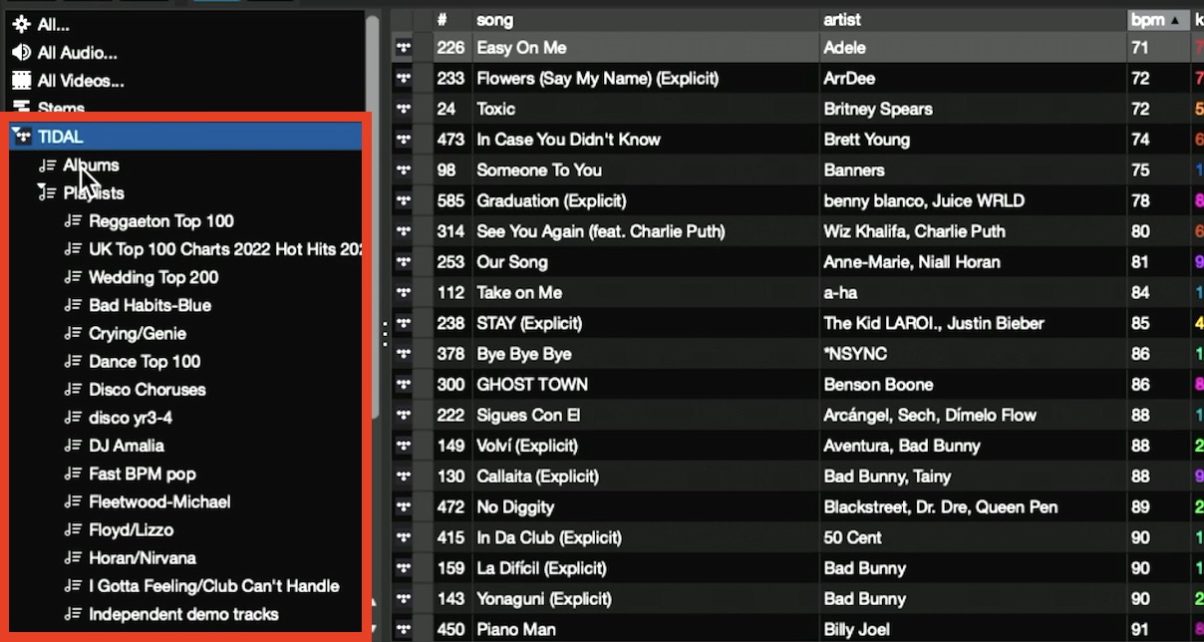
If you’re a laptop DJ using Serato, Traktor, Rekordbox, VirtualDJ etc, you simply need to (possibly) enable streaming in the preferences, then sign in.
Once you have, all their playlists, charts, genres etc are there, with search, and all your playlists too. Note that it’s usually best to build your playlists away from your DJ software, though sometimes it is possible to do this in the DJ software, too.
2. Using services built in to standalone hardware

Any Engine DJ-equipped standalone gear (ie Numark Mixstream Pro Go, Denon DJ Prime 4+) has four services built in, and Pioneer DJ’s CDJ-3000, for instance, has Beatport built-in.
3. Play from your phone using the streaming service’s app

You could actually use any music source you want this way. You’ll need the headphones adaptor that works with your phone (in this case, an Apple Lightning to 1/8″ minijack socket adaptor), an 1/8″ minijack-to-2xRCA cable, and a spare input on the mixer or controller you’re using (Aux would do).
Note, a few mixers have Bluetooth, making it even easier at a push – this is a feature on the new Pioneer DJ DJM-A9 pro mixer.
4. Do the above, but actually using a DJ app

If you’re going to play music from a phone, why not do it via a DJ app that can access your streaming service or services?
You can just play a single song/request etc this way, as above, but the advantage here is that you can adjust tempo, key etc, and also add effects, “spinbacks” etc easily to the audio.
(If you’re using Algoriddim’s djay Pro AI, it has a cool “single deck” feature that’s perfect for this use case.)
Or, you can use this method to fully DJ – djay Pro AI and Rekordbox for iOS/Android are both full DJ apps too, so you could spin a set from your streaming service via your phone – great in an emergency.
Finally…
We believe it is better to experiment with new tech when it is 50%, 60% efficient and useful than wait until it’s 90% of the way there, everyone around you is using it, and you’re left behind – so now is the time!

Let us know how you get on, and if you’d like more help with using the most cutting edged DJ tech, techniques and tricks in your DJing, take a look at our Digital DJ Lab subscription programme, the best place in the world to stay up to speed with all the new skills in modern DJing.




