Nowadays, DJing is about so much more than just playing the music. In this TikTok, Instagram and generally more visual-than-ever world, and when DJing can involve playing in “real” venues but also on livestreams (and increasingly, at home parties too), having some kind of DJ lighting to illuminate your performance is becoming essential – and it’s a lot of fun too.
In this introductory article for complete beginners, I’ll talk you through some of the concepts and ideas behind DJ lighting, introduce you to the types of lights there are, and explain how they’re controlled, both from a home and a club/pro perspective.
Watch the show
Prefer me to talk you through this? In this video, a recording of a live show from the Digital DJ Tips YouTube channel, I talk you through everything in this guide, and we take questions from our community too on the subject.
If you’re new to DJ lighting, this is for you. What this isn’t is a “buyer’s guide”. I give you a few very basic recommendations at the end if you’re looking for just a single purchase or two to get going, but this is a big area, and you need to understand how it all works before you can come close to thinking about spending your money on a full lighting set up – these things aren’t cheap. So I also point you in the direction of the best “further reading” if you are looking to go in big.
By the end of the article, you’ll have a much better idea of how lighting for DJs works, and hopefully be excited to add some kind of lighting to whatever gear you currently use in your DJing hobby.
Finally, remember that this article is brought to you by Digital DJ Tips, the world’s leading DJ school – so if you’re looking for general DJ training, take a few minutes to check out our Complete DJ Course, the first step in this hobby for thousands of DJs since 2010.
Contents
- Why use lighting?
- What types of lights are there?
- How are lights controlled?
- What else do I need to know?
- Best all in one
- Best easy wash lighting
- Best DMX controller
- Best mirrorball
- Best portable modular lighting system
- Best home smart lights
- Best home panels for livestreamers
- Best small fog machine
Beginner’s Guide To DJ Lighting 2024
Why use lighting?
The real question should be: Why not? Lights in all of their guises have become so much cheaper and more available, and what they can do has become so much more exciting, that nowadays, having some kind of lighting for your DJ set-up – even if only at home – is a bit of a no-brainer. Lights can:
- Make any party more fun, at home or in public
- Allow you to charge more for your DJ services, if you DJ for money
- Get you more in the mood when you’re practising in your home studio etc
What types of lights are there?
When it comes to lighting a venue or taking lights along with you as part of your mobile DJ set-up, there are really three big types of lighting. These are:
- Lights that light the room itself – Think lights that shine on walls to set a mood (called “uplights”) and similar. Wedding DJs typically offer these, because they can, for instance, tie in with the colour theme of the wedding – and command an extra fee. They can also instantly change the atmosphere in a room, with our without a DJ and dancing
- Lights that light the dancefloor – What we maybe think about first when we consider DJ lighting, things like “moving heads” (where the light is motorised and moves beams of light around the dancefloor) and “gobos” (essentially, projectors, that can project shapes and even logos or words onto a dancefloor)
- “Novelty” lights – Specialised strobe lights, lasers, mirrorballs, UV lights; all those “one off” light types that give a specific effect
- Smart lights for domestic use – Think Philips Hue lights, or wall-mounted lighting panels like those made by Nanoleaf, which with the right apps or integrations can absolutely also be made to work with your DJ gear or music, for an instant disco at home

How are they controlled?
Here’s the big question – how do we make our lights do what we want them to? Many smaller systems and domestic solutions simply have apps, and some have exciting DJ integration too. Even pro lighting companies are now getting smart to wireless solutions that make setting up and controlling big systems easier. But let’s rewind a second, and take a closer look at the basic ways DJ lights are controlled:
Sound to light
Back in the dark ages, where lights were big, heavy, unreliable, hot and expensive, you were lucky if you got two settings: Sequence (where the lights just flashed in order, maybe with – lucky you! – a speed control), and “sound to light” (where they “listened” for music, and flashed accordingly).
Indeed, sound to light still exists on many disco-focused lighting products and is still the easiest way to get them doing something vaguely in time with the music. It’s easy to set up, and easy to operate if you’re on your own and, you know, DJing as well. (That is to say, you need do nothing – you “set and forget”).
That said, what they do is ultimately boring, predictable, and usually uncoordinated should you have more than one lighting fixture.
Manual DMX
DMX describes the protocol used when we link lighting units together. Lighting units that are DMX-enabled (most pro lights) can be daisy-chained with special cables so that all the lights can “talk” to a central controller, which is itself able to differentiate each light from the others.
You can programme that controller to have “chases” or “scenes” that give you coordinated and different effects, so that you get the most from your lights, including lining their flashes up with the beat of the music, as above.
This gives you far better results, but it does need setting up, you usually need a controller of some kind, and if you’re on your own (ie you don’t have a separate lighting person), it could be a little too much to have to think about when DJing.
Intelligent/automated DMX
Nowadays, there are several companies with “next generation” lighting control solutions, that work with standard lights but try to make the above easier for DJs.
The first is a subscription service called SoundSwitch. Using a small interface that goes between your DJ laptop and the DMX cables for your lights, it lets you control your lights with special laptop software that integrates with your actual DJ software.

You can programme the lights for individual tracks in your collection if you really want, but also, it can intelligently choose really impressive lighting programmes on your behalf. There is a dedicated hardware controller should you want a bit more control, and the idea is that it automates a lot of the clever stuff for you.
Then there’s Rekordbox Lighting. Built into the Rekordbox DJ platform for Pioneer DJ controllers, it also has its own interface box that joins it to your DMX lighting, and again, gives you in-software control of a lighting set-up. It is more limited and less developed than SoundSwitch, but if you already use Rekordbox software, it is something to look into.
Another system, very new at the time of writing this (indeed, it is in Kickstarter) is MaestroDMX. It’s another interface box, this time though with a simple phone control app, that is designed to be that “second person” alongside you operating the lights as you DJ. Worth checking out if you like the idea of SoundSwitch (but it all looks a bit complicated to you).

If you happen to own Denon DJ gear, or Numark’s Mixstream Pro DJ controller, the units even have lighting control built in to them. They can control pro DMX lighting via SoundSwitch, but also control both Philips Hue and Nanoleaf lighting (as mentioned earlier and in our recommendations below) in the home. If you just want an impressive party vibe in your living room, one of these might make a lot of sense.
What else do I need to know?
Look out for systems that give you phone apps for control – it can make set-up easier. Also many lighting systems have dedicated remote controls and bart switches, which can be useful.
There are some “wireless DMX” systems, meaning they use the DMX protocol but without the need to wire them all together – also, some such lights have rechargeable batteries, which can be especially useful for easy positioning of uplights.
When it comes to brands to look at, in the pro world, many of our community who use lighting choose models made by Chauvet DJ, American DJ (ADJ), Ape Labs and Marq – those four brands could be a great place to start your exploration. For home smart lighting, we have personally used Philips Hue and Nanoleaf, both of which can be made to work as DJ lights. We list a few ideas below.
Finally, if you really want to go to town, look at getting a fog or “smoke” machine – all lights look better when there’s a bit of a foggy atmosphere, and you can get machines big and small to provide that for that final touch.
Read this next: 6 Essential Accessories For Every DJ
Best DJ Lights for Beginners 2024
If you are fitting out a club or a large-scale mobile set-up, you’ll be looking much more deeply into this topic than we are doing here – this guide is definitely not for you.
Anyway, in that case, we recommend you first take a look at our friend Jordan Nelson’s two books, Building a Mobile DJ Light Show and DMX for Mobile DJs before even thinking about piecing together a system. When you’re ready, Chauvet DJ or American DJ can supply all your needs, from individual lights to DMX controllers to cables, trussing and so on.
The recommendations here are firmly for the hobby DJ who wants to make a smart first purchase of something to transform their DJing, whether in the living room or when heading out to play at parties. We’ve focused here on value, ease of use, and simplicity. Let’s go…
Best all-in-one: Chauvet GigBAR Move
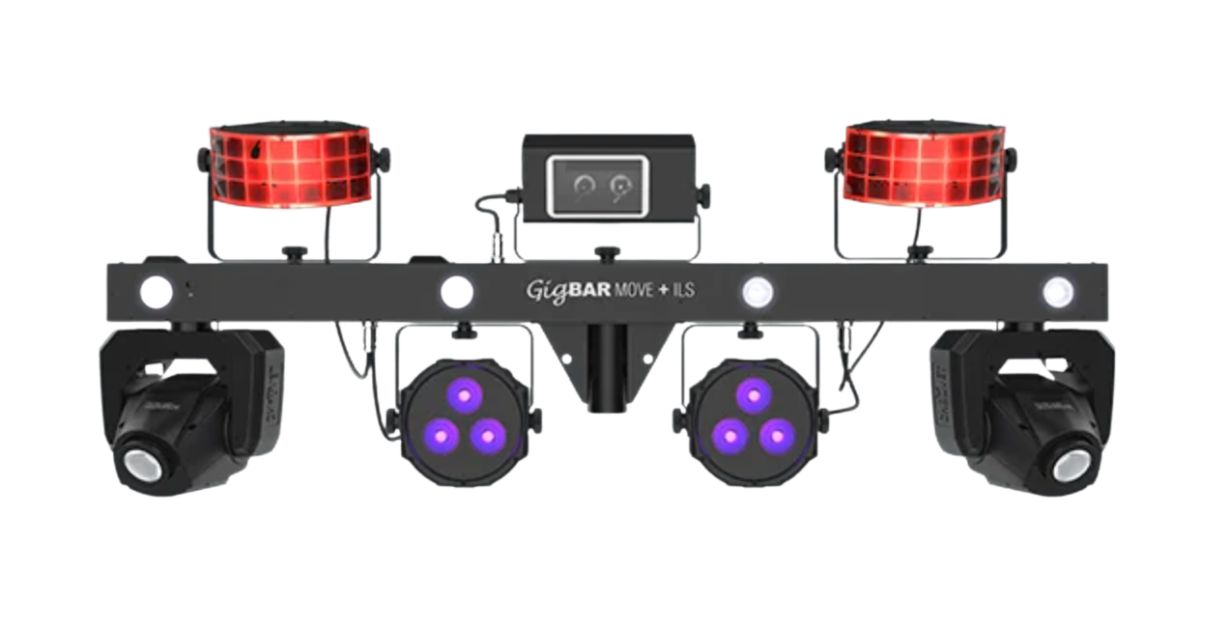
The beauty about this kind of lighting fixture is that it contains “a bit of everything”. You can buy one and have a great light show out of the box (or bag – supplied). When you want to double your lighting, you simply buy another one. These units come with all you need including the stand, and they have lots of control options including a useful app and supplied bartswitch.
Website: Chauvet GigBAR Move
Best easy wash lighting: American DJ Dotz TPar System

If you just want the biggest overall room coverage and atmospheric setting “bang for your buck”, an all-in-one wash lighting solution is a smart way to go – and with four positionable lighting fixtures, a supplied stand/T bar, built-in programmes and a supplied bart control, the American DJ Dotz TPar System is a good all-rounder.
Website: American DJ Dotz TPar System
Best DMX controller: Wolfmix W1

Recall that DMX controllers are the “brains” behind your lights. Link your lights together with DMX cables and plug in a controller, and you can trigger all kinds of pre-programmed shows and control everything on the fly too. We like this controller because it is modern, well designed, has a useful screen, and crucially, you don’t have to go near a laptop or lighting software when using it – it recognises most lights and is easy to use “standalone” (although plug it into a laptop and you can sync the BPM using Ableton Link – another good feature).
Website: Wolfmix W1
Best mirrorball: American DJ M-1212

There are lots of mirrorball choices from American DJ, to suit everywhere from a living room to a club. Take a look at their selection from 10cm to a metre (the one we recommend is 30cm, but apart from the size, all of those linked to here are the same design and build quality). Remember you’ll also need a motorised mount and a spotlight or two to point at your mirrorball – all detailed on the webpage we link to here.
Website: American DJ M-1212
Best portable modular lighting system: Ape Labs

Ape Labs has made a name for itself with bright, reliable and innovative portable lighting. Based around tiny fixtures, an Ape Labs system can grow as you choose to add to it.
Because many of the ways you can use the company’s lights share the same base components, there are myriad ways to set up an Ape Labs system depending upon what’s needed. This also means you can start small and add when you wish to.
Website: Ape Labs
Best home smart lights: Philips Hue

Philips Hue is probably the leader in home smart lighting, and while there are many generic or smaller brand smart lighting systems at a lower price, this is the one we’ve tested and recommended.
From replacement all-colour bulbs for your existing home lights, to all kinds of indoor and outdoor lighting fixtures, whether it’s wash lighting or feature lighting you want, there is something that fits. And once they’re all connected to your wifi, you can control them from the app, sync them to your Spotify, or control with any Engine DJ equipment – the killer feature.
Website: Philips Hue
Best home panels for livestreamers: Nanoleaf

Let’s face it, DJ livestreaming needs to be visually good to keep people watching, as well as sounding great – and the visuals are where many livestreamers fall down. Nanoleaf panels are LED shapes that you can clip together in your choice of pattern, and attach to any smooth wall with adhesive pads, giving you an instant impressive livestream background, which you then control via an app.
They have built-in music-to-light functionality (so they’ll pulse along in multi colours to your DJing), but as with the Philips Hue lights, if you have any Engine DJ equipment (ie Denon DJ and some Numark), you can control them directly from this, too, which really has to be tried to be believed.
Website: Nanoleaf
Best small fog machine: Marq 400 LED

Available in four colours, this small and inexpensive fog machine has a trick up its sleeve: It has built-in three-colour LEDs, so even if you have no other lighting at all, it can “illuminate its own fog”. There’s a bartswitch for easy operation, although with just a one metre cable, you’ll need it set up close to you.
Understand that units like this get through a lot of fluid, so buy enough – and also know that realistically, you can’t expect small units like this to fill big spaces (think a house party or small bar, not a club). Nonetheless we predict any DJ would get a lot of fun by adding one of these to their lighting set-up.
Website: Marq 400 LED
Learn to DJ with Digital DJ Tips: The Complete DJ Course
Finally…
With many decades of real DJing experience between us here at Digital DJ Tips, we’re here to help you become a better DJ or DJ/producer. If you have any questions, recommendations of experiences to share regarding DJ lighting, please comment below – we’d love to hear from you.
And finally, if you’re new to the site and the school, do consider joining the community: You get a free copy of our Amazon bestselling book on DJing, Rock the Dancefloor! as our thank you for joining us – and more importantly, you’ll join the 150,000 members who get our weekly Tuesday Tips email, with free tuition, features, mixes, lessons and reviews to help you in your DJing hobby.
Click here to become our latest member – did I mention that it’s free?



