Density, a new software and hardware solution for recording, editing and mastering DJ sets, has just been launched.
It’s aimed at professionals who need an efficient workflow to produce DJ sets to share across various platforms, radio shows, and so on, and comprises both software and hardware components for a unique workflow.
We’ve chatted to the makers to learn more, so ahead of our full review, here’s a rundown of what it is and how it works.
Watch the video
Check out this quick video explainer from Density that takes you through the recording and editing process.
The Density editing software
This is best thought of as a dedicated digital audio workstation for making DJ mixes. A DJ would typically use it instead of something like Ableton Live (because it’s faster and simpler for that workflow). It could also be compared to DJ.Studio – although Density has a much narrower focus than that platform.
At its most basic, Density is drag-and-drop software where you add your tracks, programme your mixes, tweak the audio, and move things around until you’re happy, with everything designed to help you work quickly.
The Density recording software
But here’s where it gets interesting, because Density has a DJ set recording element too, with a major twist. If you plug your laptop directly into professional DJ gear and run the Density recording software on it, Density will follow everything you do on your decks and mixer, faithfully remembering everything for when you next come to work on that DJ set. It’s a bit like Midi automation for DJs, basically.
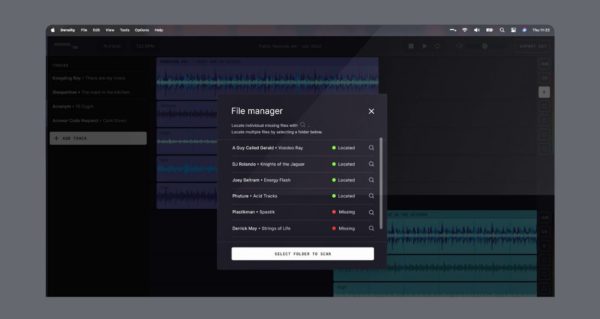
But here’s the thing – it’s not actually recording the audio. As soon as you open the editing software, Density will load everything you did – but what it’s remembered are the mixing actions you made. Indeed, the first thing the software does at this point is ask you where the music files actually are on your computer, so it can piece together the set within the DAW. The big advantage is that your set can now be edited in every aspect. The makers encourage you to think of it as the difference between a Word document and a photocopy.
Learn to make perfect DJ mixes every time: Pro Mixtape Formula
This means that – just like the “software only” scenario – you can add or remove tracks, create new versions of transitions you weren’t happy with, apply additional mastering – effectively work on your mix non-destructively, making this very different to working on an audio recording of a set. As we haven’t played with it yet, we have no idea how well it handles EQ, effects, and so on – all things we’ll cover in our review.
The Density hardware
The final component is a specialised piece of hardware. Think of it like this: In the scenario I’ve just described, you’ve taken your laptop with you into the DJ booth to “record” your DJing actions for the DAW to pair up with the music files later – even though you’re actually DJing on professional gear that doesn’t need a laptop there. This could be far from convenient, of course.
Therefore, the Density team has come up with a piece of hardware that plugs directly into the network on which the professional DJ gear is working, that simply does what I just described the laptop doing – that is to say, records every fader turn, button push, knob tweak, jogwheel and transport control action, and so on.

When you plug the hardware into a laptop later on, you can start from the same position as I described earlier, letting the software build you a completely editable version of your DJ set to work on. This promises the pro DJ the best of both worlds: Performing a DJ set “in the moment”, while retaining a high-quality version to work on that can be fully edited later.
The Density hardware and software are available now. The Density “DAW” software is a $15 per month subscription, and the hardware to buy is $300 with a $120 a year subscription for the recording software.
Find out more on the company’s website here.
First Thoughts
DJ-focused digital audio workstations are always welcome. The original Mixmeister program (which inspired the development of the DJ.Studio mix editing platform) was very popular among DJs who wanted to build DJ mixes (but didn’t want to do so in real time), a task which professional DJs have for many years used Ableton Live to achieve. So from that angle, we can’t wait to get our hands on this and have a go.
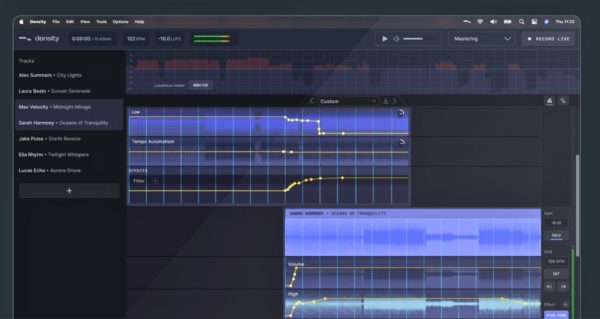
But of course, the truly innovative thing here is the rest of the technology. The idea of using the available data from professional DJ gear to build a blueprint of a DJ set that you can then reassemble in a DAW to work on to your heart’s content is a good one. In theory, it could completely simplify the capturing of DJ sets while at the same time allowing you to endlessly rearrange and perfect your creations at the highest audio quality, before sharing quickly to SoundCloud, Mixcloud, podcasts, radio stations, wherever.
Read this next: How & Where To Share Your DJ Mixes
The makers pointed out to us that most DJ sets available right now on SoundCloud, for instance, have actually been constructed in a similar way – but they’re currently being made by co-opting technology that wasn’t designed for the task. The Density solution introduces an exciting hybrid, then, of live DJing and post-set editing.
Just for pros – for now
That said, it’s definitely aimed at pro DJs. The whole set-up is pricey for amateurs, plus not many people are doing all their DJing on professionally networked Pioneer DJ separates. So it would need to work with DJ software and controllers to find a wider base. If Density partnered with Serato, Rekordbox or Traktor to offer such a solution, that would be quite the thing.
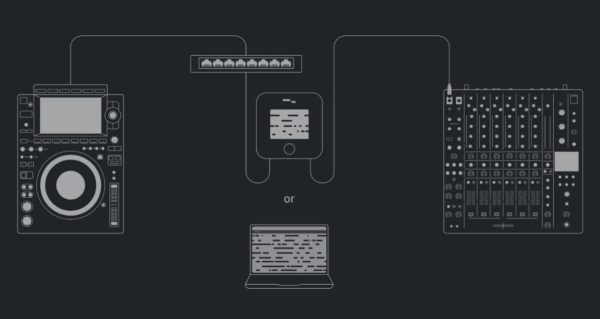
Potentially the most interesting thing here, as far as the widest number of DJs might be concerned, is simply the drag-and-drop editing software itself, which, if it is as fast and easy to use as it promises to be, could make creating DJ sets away from the decks easier than ever for DJs who would value such a thing. A cheaper, maybe purchase-only option for this element would definitely make it more attractive to more DJs.
Anyway, we can’t wait to get our hands on it and see how it compares to other solutions out there. Watch this space!




