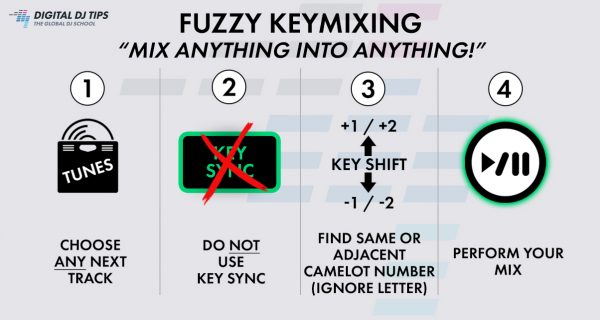
Keymixing is great. But fuzzy keymixing is even better. In fact, we’d go as far as to say this new way to mix in key is the way most DJs should do it from now on. In this article I’ll explain how we discovered it, why it’s so great, and show you how to do it in your own DJing.
The brilliance of keymixing
Mixing harmonically has always appealed to DJs, and ever since Mixed In Key first hit the market making it simple for DJs without musical knowledge to mix harmonically, many DJs have done it. It sounds awesome, and opens up many creative possibilities, from more adventurous transitions to live mashups and more.
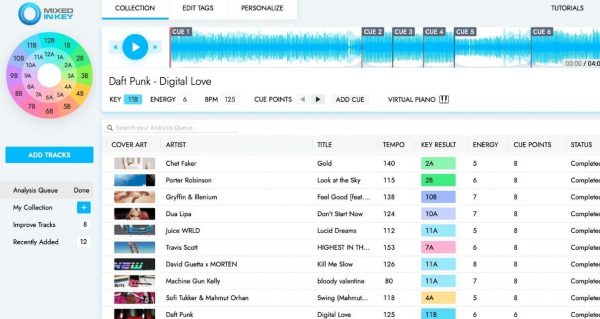
But keymixing as it is done today has a big drawback: Only a small percentage of your collection will mix in key with any other given track, limiting your song selection choices.
DJs often fall into the trap of picking something to play next that is in the right key, not that is the right song to play next – and there’s often a big difference between the two.
And worse, the supposed solution to this – the “key sync” features that have appeared on DJ software and systems in recent years – don’t fix the problem.
Instead, they all too often move tracks way too far away from their original keys, so the results sound laughable. If you’ve ever tried to DJ a whole set using “key sync”, you’ll know exactly what I mean.
Why fuzzy keymixing is better
But there is a solution! Turns out that it is possible to mix ANY “next track” into your current track, to do it in key, and to have it sound great practically all the time.
We call it “fuzzy keymixing”, and it is nothing short of a revolution in how DJs are able to mix in key.
It involves two crucial things:
- Accepting that more tracks are likely to mix “in key” with any given track than is currently taught – to give us more choice about what we can play next
- Using key shift in a cleverer way than most DJ software and systems currently apply it with their “key sync” features – to let us bring into play ALL the other songs in our collection, while still ensuring the results sound good
Result: With fuzzy keymixing, you can mix any track you choose into the current one, in key, sounding great.
How we discovered fuzzy keymixing
Many years ago, when researching the music theory behind harmonic mixing for our How To Master Keymixing course, we realised we didn’t agree with how the purveyors of DJ keymixing systems were teaching keymixing.
They said that you should only keymix between tracks in the same key, the dominant key, the sub-dominant key, or the relative key.
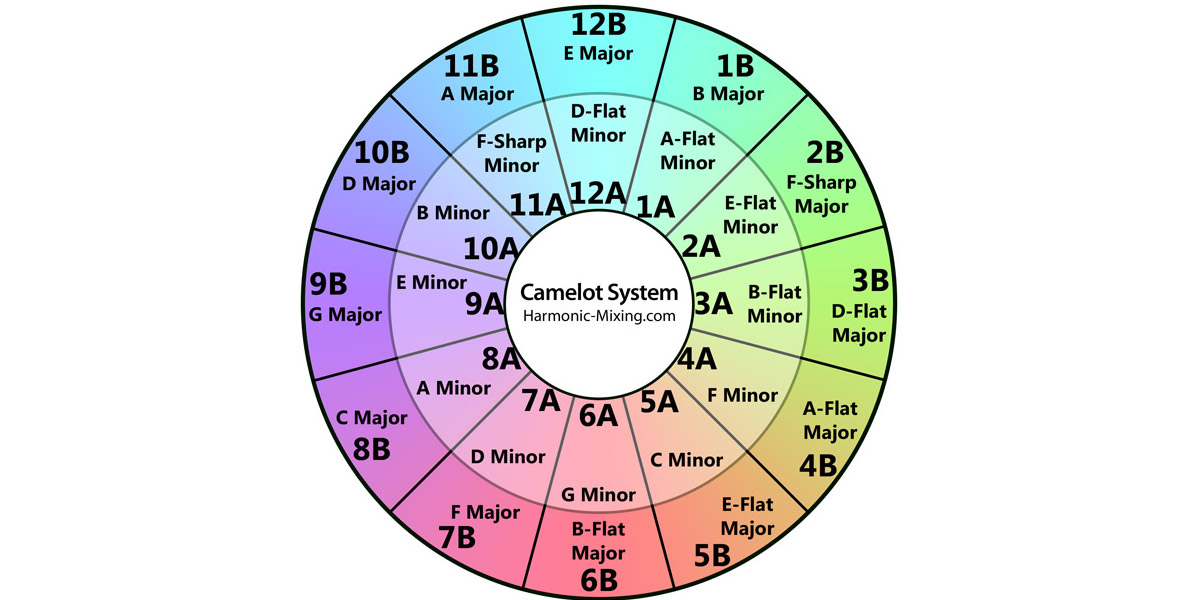
(If you were using Camelot, if your track was 8A, that’d be tracks in 7A, 8A, 8B or 9A.)
But actually, in our example, it’s also usually fine to use 7B and 9B, too, which are the relative keys of the dominant key and subdominant key – or to put it another way, it’s normally OK to move “diagonally” on the Camelot Wheel.
In other words, forget the letters, just use the numbers when keymixing. It gives you more choice over what to play next, and so it how we decided to teach keymixing at Digital DJ Tips.

But fuzzy keymixing as I am describing it today really became possible when DJ software platforms started to have great-sounding pitch-shifting algorithms incorporated.
We realised at that point that by moving a track up or down one or two notes using key shift in software, and by also applying our new way of deciding if a track is likely to mix “in key” with another track, there was never an occasion where you wouldn’t find a match.
Result: fuzzy keymixing, a new way to mix anything into anything, in key.
How to use fuzzy keymixing
The best news is that this actually simplifies keymixing even further than the Camelot Wheel does.
Here’s how to do it:
- Analyse all your tracks in your DJ software for musical key. Make sure the key is displayed to you in either the Camelot system (most software), or OpenKey (Traktor) – you’ll know because the key column will have a two-figure entry for each track, a number followed by a letter
- As always with keymixing, when DJing, make sure you have keylock “on” – this is so when you sync or beatmix tracks, the pitch remains the same
- When it’s time to look for a track to mix into the current track, don’t worry about key – pick the right track to play next! With fuzzy keymixing, there is no need to use key as a consideration at all here. Load it up!
- If the track has the same or an adjacent number in the key column, you’re already good to go! Disregard the letters, so in Camelot, for instance, an 8A can mix into a 7B fine, because the numbers are adjacent
- If not, DO NOT press “key sync”. Instead, using your software or DJ system’s key shift function, move the current song up or down a single note “manually”. Look at the “new” key as displayed. If it has the same number in the key column as the track you’re currently playing, you’re good (again, never consider the letter). If it doesn’t, move a further note up or down to find the match. You will always find a match in at least one of those four options, without having to go any further from the original key
- Perform your transition – in practically all cases, the mix will be harmonically similar enough to sound excellent
The best bit is that the above literally takes two or three seconds to do each time – no need for sorting by key, or having special key playlists, or anything else. Just pick your next tune, apply fuzzy keymixing, and you’re off!
Read this next: Algoriddim To Switch To Fuzzy Keymixing In djay Pro AI
Whoa! Can this be true?
It’s not just us – Algoriddim’s djay gives you the option of treating a key and its relative key as “the same” (so C and Am are treated as one, for instance) which is exactly the same as ignoring the letters in Camelot/OpenKey.
Even better, Pioneer DJ’s new CDJ-3000s goes a step further and actually follow the exact methodology I’m describing here when you hit the “key sync” button, making the CDJ-3000s the first major platform to do so.

Hopefully when the rest of the industry realises how much simpler this makes the whole harmonic mixing task for DJs, we’ll see options for key sync to follow fuzzy keymixing, rather than moving tracks so far from their original key to perform a “match” that they sound terrible.
(That, by the way, is why you should never use “key sync” today, apart from – as of the time of writing – with the Pioneer DJ CDJ-3000.)
Two important things to know
There are a couple things you should bear in mind when keymixing in general, and when using fuzzy keymixing in particular.
1. Be wary of well-known vocal tracks
Fuzzy keymixing calls for you to move tracks a maximum of two notes away from their true key, but the more well known a track is (especially if it has vocals in in), the less likely it is to work when you move its key up or down two notes.
Usually it’s fine, but for instance Dua Lipa pitched down two notes, or Jimmy Somerville pitched up two notes, are never likely to work, because Dua Lipa, who has quite a deep voice anyway, will sound too much like a man, and Jimmy Somerville’s falsetto will make him sound too much like a woman.
2. Occasionally, a track will sound “wrong”
One of the rules of keymixing is that you shouldn’t use it as a fix-all for tracks that shouldn’t be mixed together in the first place. But further to this, sometimes tracks in similar keys just won’t work, because of the dominance they put on the occasional notes they use from their scales that aren’t in the key of the related track.
It happens surprisingly infrequently in dance music, but it does. So follow that other big rule of keymixing: Always trust your ears!
Why we call it “fuzzy keymixing”
The reason we call this “fuzzy keymixing” is that it is an approach to harmonic mixing based on “degrees of truth” rather than the usual “true or false” idea – a bit like “fuzzy logic” in computing.
In truth, the only theoretical 100% perfect keymatch is with a track in the same key. Next best is the relative key (because music in this key uses all the same notes, just with a different starting note). Next come the sub-dominant and dominant keys, with nearly all the same notes, and finally, the relative keys of the dominant key and subdominant keys.
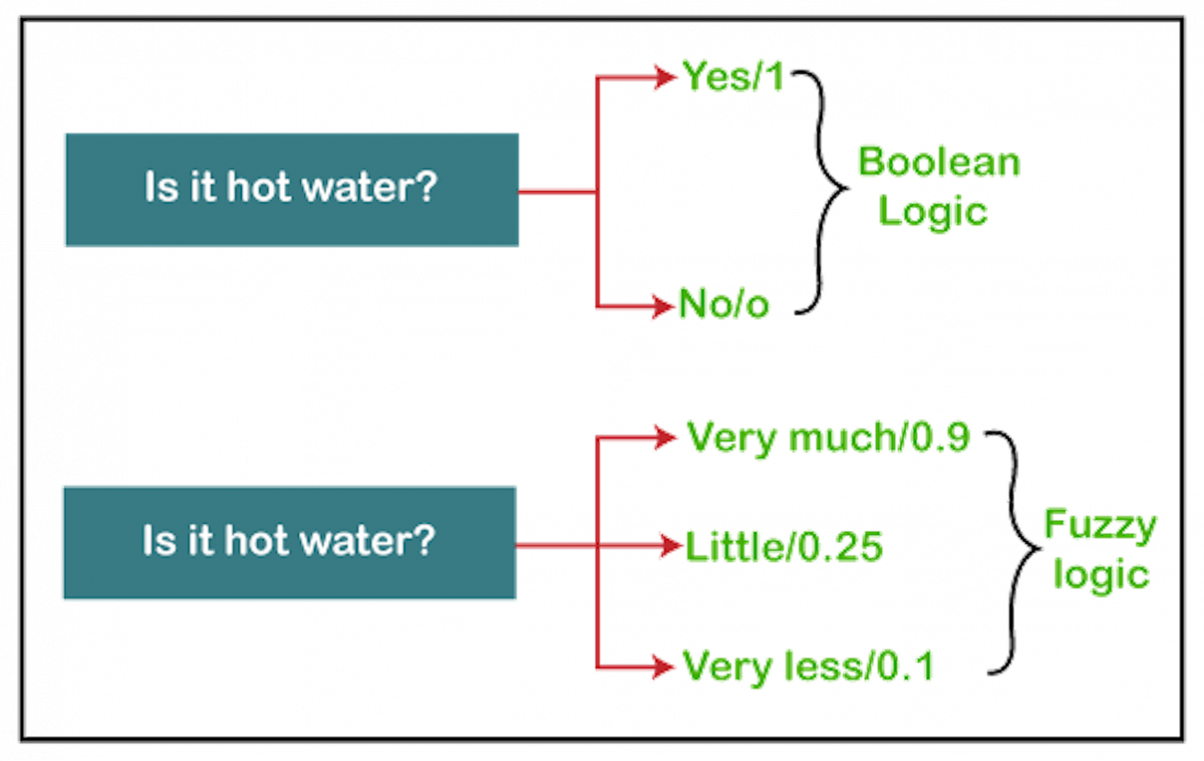
But even this is a simplification, because we are not even starting to talk about the many types of musical scales, which also have a bearing, and we’re not talking about the actual notes a track uses from the scale of the key it is in. It is not surprising that a lot of the time, even trained musicians disagree about the key of a track!
And let’s face it, a lot of dance music, while theoretically in this key or that key, isn’t particularly complex, or indeed – often – particularly “musical”.
Hence “fuzzy keymixing” – an acceptance that this is about degrees of truth, not a black/white situation. Or to put it another way, this is a set of compromises that has huge benefits for DJs, and will work well most of the time.
Read this next: How Important Is It For DJs To Mix In Key?
The proof is always in the doing: I have been DJing using this method exclusively on my livestreams for many months now, including on the latest one above, and I am not going back. (If you’d like to hear more, all of the “Balcony Beats” mixes from September 2020 to the time of writing on my Mixcloud have also been mixed this way.)
Finally…
DJing is about playing the right track, for the people in front of you, right now. Everything else (transition, key etc) is a bonus.
But using fuzzy keymixing, you can always if you wish have that “right” track in a key that is likely to work with the current track.
Give it a go – and let us know what you think in the comments!
The Digital DJ Lab advantage
You’ve just been reading a summary of one of scores of “Action Plan” mini-courses featured in our Digital DJ Lab programme for DJs.

A Digital DJ Lab subscription gives you training, workshops and coaching designed to keep you ahead in your DJing – 100% cutting edge material you won’t find in any of our courses.




