Many people think that if you want to make electronic music, you need to do so on a computer. And while there are plenty of electronic musicians who make music this way (and even some who make music on a laptop and nothing else), it’s possible to do so without one. And indeed, there are lots of reasons why you may want to make electronic music without using a computer.
While it would be unrealistic to think that it’s possible to do this without ever going near a computer (updates to firmware and acquiring samples, for instance, will usually need you to have a computer, whether or not your equipment itself can function without one), it is perfectly possible to have an electronic music making set-up that doesn’t need you to power up a computer every time you want to use it.
Reasons to make electronic music without a computer
So why would you want to make electronic music away from a computer? Lots of reasons, actually…
- For convenience – In a couple of seconds, you can be up and running on standalone gear. You can start doodling around until an idea hits you. It’s quick, and it’s fun. This is not so easy on a computer, where everything has to be much more “deliberate” (plan a session, boot up, open your software, choose sounds and samples, etc)
- To spark your creativity in new ways – So-called “DAW-less” music making (DAW means “digital audio workstation”, referring to production software like Ableton, Logic etc) is a very different way of producing than the computer way. Simply making the switch to playing with standalone gear may give you lots of new ideas
- Because you work with a computer the rest of the time – Maybe you use a computer at work all day, maybe you also use a computer in your DJing, and you just feel you don’t want to learn another thing that needs a computer at its heart
- So you don’t have to worry about the next iOS or Windows update breaking your set-up – Guitar players and pianists don’t worry about their computer suddenly stopping them being able to play music – so why should electronic musicians? Using hardware to make music is a surefire away to avoid these kinds of issues
- Because you want to mix live performance and DJing, without additional software – This is a way of adding live performing to your DJ set-up without taking a laptop (or a second laptop) into the booth with you, or trying to run production and DJ software on the same machine

- To make performing live easier or more exciting – Again, if you’re interested in performing electronic music live, having a DAW-free set-up can be simpler and more fun, making it a more engaging experience for both you and your audience
- To deliberately limit yourself – A DAW is a monster-sized environment. It is a sampler and a sequencer, DAWs contain multiple synthesisers, they have countless effects available to you plus practically all the instruments in the world. Oh, a DAW is also a mastering environment, it is a multi-track recorder… in short, it can feel incredibly intimidating for the new producer. Standalone gear is much simpler, and many people like that
- To harken back to the “old days” of electronic music making – It’s only relatively recently that you’ve been able to do everything in a laptop. Before that, the computer really acted more like a sequencer (see below for more info on what a sequencer is), and maybe a recording device, and before that, electronic instruments were just instruments that happened to be electronic, recorded in studios like any other instrument. So you’re tapping into that by going DAW-less
So, there are lots of reasons why this appeals, and if you’ve read this far, I’m sure at least one will apply to you. But now, a few caveats:
- This can be a more expensive route (especially if you already own a laptop)
- It is definitely limiting, in ways making music in a DAW isn’t (although as we’ve said, that may actually be an advantage)
- Realistically, if you want a career as a producer, you can’t avoid learning to do this with software as well – I haven’t heard of a pro producer who doesn’t use a DAW (correct me if I’m wrong…)
Read this next: How Dance Music Is Made Today, Part 1 – The Rise Of The Bedroom Producer
But even so, the ability to produce without a computer is a great skill to have, even if you end up moving your DAW-less projects onto a computer to further work on them, or doing this in addition to the more traditional computer-based way.
For the rest of this article, I’m going to share the kind of gear you need, and how it all fits together.
Less is more mindset
Bear in mind that this is a different way of approaching music making, and that not only do you not need to buy the biggest and best of everything, but even if you did, it wouldn’t come close to the flexibility of a computer.
Ultimately we don’t do this to build a “do anything” set-up, we do it because we’re excited by the different appeal of hardware. So small, cheap and simple is just fine, indeed probably better – it’s much better to know the gear you use inside out than to have lots of gear you only half understand. you also need to accept a DAW-less set-up will have lots of limitations.
What gear is needed?
The following details the functions you need your gear to perform, but as we’ll see, some gear can perform more than one of these functions (and some gear can perform all of them!), so it’s more a case of figuring out what gear in your DAW-less set-up will do what.
A sequencer
A sequencer is a piece of kit that tells the other pieces of kit in your set-up what to play, and when. It lets you manually enter information about what notes or sounds to play, and other information about what happens with and to those notes. Then when you hit play, it “plays” the track you’re working on for you, by sending that info to the connected instruments. It sits at the heart of any DAW-less set-up, and is the hardware version of the grid in a DAW.

As I just mentioned, it can be something that’s built-in to another of your pieces of gear, or it could be “standalone”. (Indeed, it’s hard to find music making hardware that doesn’t have some sqeuncing capability built in nowadays.)
Your sequencer will always “talk” to other gear using Midi, which is the language electronic instruments use to communicate, and which is sent and received over simple cheap cables called “Midi cables”.
A synthesiser (or two)
Long gone are the days where “a synthesiser” meant something big, expensive and tempramental that cost the price of a small house, and needed a big room to fit it all in. Nowadays you can get synthesisers that work off batteries, have built-in speakers, and can be carried in your pocket.
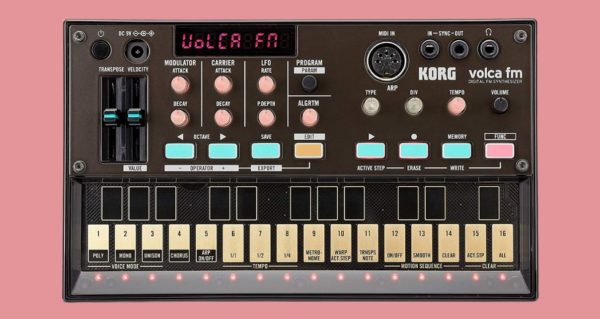
In short, synthesisers do what the name suggests – they synthesise sound, “make it from scratch”. And while there are lots of ways of doing this and so lots of types of synthesisers, a good start may be to have a synthesiser you think you’ll use for basslines, and one for chords and/or melodies. The latter will have to be “polyphonic” – which means it needs to be able to play more than one note at a time, which is of course what’s needed to play chords.
Prefer to make music with a computer? Get the course: Dance Music Formula
A sampler and/or a drum machine
You’re going to need some drums and percussion, and these are provided by a drum machine, or sometimes by a sampler. A sampler is a device that plays back “samples”, or recordings of sounds – and as these can often be drum samples, this is why samplers are often used for drum sounds.

But equally, samplers are useful for anything else that can be recorded or indeed sampled, from voices to “found sounds” (a good way to get distinctive sounding percussion is to wander around the kitchen recording bangs, crashes and dings!).
Again, the days of big, expensive samplers are long gone – you can get serviceable samplers that you can fit in your pocket (indeed, your phone is a good one), and some of them even record directly too. Just add a microphone and you’ve got a sound gathering machine, or load them up with samples found online, via a computer app.
A compact mixer
While you can plug everything into your sequencer with Midi cables (you may need to use Midi junction boxes) you still need to get the sound itself into one place from each instrument – and that’s where a mixer comes in.
A bit like a DJ mixer, a “live” mixer or “production” mixer lets you take your inputs and blend them into one. You could actually use spare channels in your DJ mixer if it has enough, at a push – there are no hard and fast rules here – but you’ll probably end up wanting a mixer for your music production exclusively.
Read this next: What Makes A DJ Mixer Different From A Normal Mixer?

You don’t need a huge mixer like you see in recording studios, thankfully – just one big enough to take the audio outputs from the gear you have, with maybe a couple spare. Eight, 10 or 12 channels should work.
You can get great little mixers again that are portable, lightweight and pretty cheap nowadays. They may even have a built-in audio interface, which makes it easy to get the signal in to a computer, should you wish.

It’s worth getting one with at least one “send/return” – just a way of saying the mixer can “send” out signals to be processed externally (to add effects, usually), which can be “returned” to the mixer afterwards. When you see DJs with guitar pedals in the booth or in performance videos, this is what is happening, and what I’m describing here is just the production version of that.
Effects
On DJ mixers and in computer DAWs such as Ableton Live and Logic Pro, we’re spoiled for effects. But in a DAW-less hardware set-up, you may have none at all with the electronic instruments you buy. And you definitely need some. In short, there are two you cannot really do without: Reverb and delay.

One of the joys of assembling hardware to produce music with is that there are literally hundreds of options for every part, but a very good place to start with effects is guitar effects pedals. You could pick up a decent digital delay and great sounding reverb for not too much money, and you can use them on a tabletop or indeed as they were intended, bart activated, if playing live.
A recorder
You need to record your performances somehow. You could use a little hardware recorder such as the 1010music Blue Box, which is a mini mixer too, or you could buy a dedicated recording-only device such as the Zoom one pictured here.

Alternatively, you could use an audio interface (whether built into a mixer, like with the Xenyx mixer mentioned above, or separate, like the Focusrite Scarlett 2i2 to digitise the output to record it on a phone, tablet or laptop etc.
As long as you’ve got some way to record your music so you can share it, it really matters very little what that is.
Apart from the obvious other items (headphone and speakers for late-night composing and for blasting your creations to the world, and getting the right cables and adaptors for everything), this is all of the basics.
Combining functions in the same gear
One of the interesting things about assembling this type of set-up is that nowadays, much gear has multiple of the above functions built in. For instance:
- A sequencer and a keyboard – such as the popular Arturia Keystep. This gives you a traditional way of entering notes into the sequencer/playing attached instruments, some of which may not have a good (or even any) keyboard at all, as well as the core sequencer functions
- A mixer and a recorder – The 1010music Blue Box as mentioned above has a decent stab at both jobs, and is a little more unusual than the more normal mixer/USB interface combo, while the Zoom LiveTrak L-8 is a morre traditional-looking mixer that can also record
- A sampler/drum machine and a sequencer – Most modern samplers and all drum machines are also sequencers, because the idea is that you can produce a finished sample track or drum pattern in the one box. This has been the case since the days of the Roland TR-707, TR-808 and TR-909 drum machines back in the 80s. If you’re going to use your sampler/drum machine as your central sequencer, though, you’re looking for whether it has the ability to sequence other gear too over Midi – some do, some don’t.

- Multi-function kit – “grooveboxes” – These popular little multi-function devices contain grids or buttons for entering drum patterns and notes, a sequencer, knobs to play with the sound, and maybe even a synth or two, plus perhaps even more functions making life easier – for instance, the Novation Circuit Tracks is a drum sampler, synth (two synths, actually), sequencer and mixer, all in one

- Do everything” gear – the all-in-one workstations – When we get up to the level of the standalone Native Instruments Maschine and Akai Pro MPC devices, you’re getting basically everything spoken about in this whole article, in one unit. This may appeal to you if really what it’s about for you is simply avoiding the computer, but you definitely want a one-box solution.
Whether you go for all separates or some gear that combines functions depends on budget, desk space, and convenience. Separates give you lots of hands-on control which is often one of the reasons producers have for breaking free from the DAW, but you’ll need to carefully match these units to minimise limitations.
Want to go the computer-route? Check out the course: Dance Music Formula
What to get to started with?
Bear in mind that what you ultimately buy will definitely depend on the kind of music you want to make.
If you want to only make sample-based music, you may not need a synth at all. If you’re heavily into rhythms, a drum machine may be top of your list. If you’re into ambient music, synth-based compositions and so on, a synth and a sequencer plus some way of adding drums via a simple sampler or drum machine may be fine for you. And so on.

For me, something like the Novation Circuit Rhythm (above) is a great starting point for the sample-based musician, as it is a sequencer, sampler/drum machine, and mixer, all in one.
Alternatively, if you want to have synths too, the Novation Circuit Tracks is a great starting piece as it has a basic sampler and two synths built in as well as a mixer and sequencer. Add perhaps a Korg Volca or two to populate its two external Midi sequencer tracks and you’ve got a powerful little system.
Both of these Novation units are relatively simple to learn, and embody the essence of why this kind of music is very different to using a computer – they don’t even have screens!
Finally…
The idea of this article is to give you an introduction to how DAW-less electronic music is made by hobbyists and amateurs nowadays (and even some pros), and get you thinking about your first purchase or purchases.
Watch YouTube videos on the kit you’re considering, buy one piece at a time and really learn everything it does inside out, and most important of all, be sure to actually finish music – there’s no point doing this and getting so hung up on the process that you’re never producing anything.
Read this next: These 7 Things Are Stopping You From Making Your Own Music
Actually finishing and playing the music you make will help you figure out honestly where you need to add to your gear next time, and the time after that – and remember, there’s no right or wrong way. Buy small, cheap instruments that inspire you, figure out weird and wonderful ways to plug them together… and do feed that output into a spare channel on your DJ controller or mixer, and play your results to your dancefloor!




