Serato DJ Pro users who use official Serato accessories to DJ with (the biggest use case of course being CDJ players) can now control Serato Stems directly from their gear, thanks to a new feature added to the Serato DJ Pro 3.1 public beta.
By going to the Setup area and ticking the new option in the DJ Preferences tab, users can opt to replace a pad mode on a Serato accessory with stems control. It’s as simple as that – the mode will now control the stems on/off and the effect options, just like on the similar “pad switch” options for controllers.
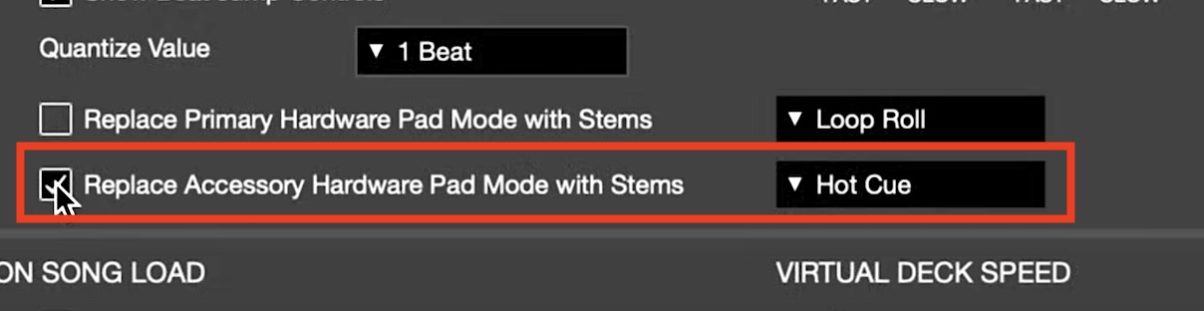
If you’re a Serato user, to get the beta all you have to do is log in to the Serato site, then head to this forum page for all the info and to download it.
Improving the beta
You lose the hot cues by switching in stems on CDJs, which is a deal-breaker for us and will be for most, we suspect. They should allow the easy mapping of a button (the vinyl/CDJ button?) to switch quickly between the two modes. Or, have a “split” mode where the first four hot cues remain, and stems basic controls occupy slots 5-8.
Also, you can’t plug in, say, a Pioneer DJ DDJ-XP2 pad controller and switch that to stems in a CDJ Serato set-up without its hot cues also switching to stems – these need to be able to be separated, clearly.
Get the course: Mixing With Acapellas & Stems
Overall though, it’s great that Serato is making stems available to more hardware users, so if your hardware is compatible (below is a list), go grab it and give it a go!
Accessories it works with
- Akai Pro AFX
- Denon DJ SC5000 Prime
- Denon DJ SC5000M Prime
- Denon DJ SC6000 Prime
- Denon DJ SC6000M Prime
- Denon DJ LC6000 Prime
- Reloop Neon
- Reloop RP-8000
- Reloop RP8000 MK2
- RANE Twelve
- RANE Twelve MkII
- Pioneer DJ DDJ-SP1
- Pioneer DJ DDJ-XP2
- Pioneer DJ CDJ-3000
- Pioneer DJ CDJ-2000NXS2
- Pioneer DJ CDJ-2000NXS
- Pioneer DJ CDJ-2000
Watch the show
Prefer me to talk you through this? In this video, a recording of a live show from the Digital DJ Tips YouTube channel, I talk you through everything in this article, and we take questions from our community on the subject.
Here’s what’s covered…
- 0:00 Intro
- 3:08 Compatible gear
- 3:36 Setting up – how it all works
- 6:10 Serato Stems & CDJ-3000 demo
- 7:54 Pros & cons
- 15:06 DJ community questions
Read this next: Using Stems In Serato DJ Pro – All You Need To Know



