A few years ago, a mobile DJ named Eric Rhodes decided to start sharing mashups he’d made online. As I write this, he now has over a million social media followers and, because of his new-found popularity, he is performing for names like Spotify and Chevy at big festivals. One of the signs Chevy posted next to Eric’s DJ booth in their exhibit area at a recent Nashville festival read: “See DJ Eric Rhodes spin his hot country mashups”.

If you dream of promoting your mashups, bootlegs or edits to achieve viral success and snag prestigious DJ slots like this, or maybe you’ve followed the success of other mashup artists like DangerMouse, White Panda, or GirlTalk and wondered how they do it, read on and I will reveal how it is done.
The Basics: Song Structure, Sound Quality, & Terminology
New versions of songs designed for DJ use get shared with other DJs primarily through record pools/download pools: specialist subscription websites where working DJs can obtain specially formatted versions of popular tracks for their sets (more on this coming up). So the first thing you’ll need to do is make sure your mashups are properly made, formatted, and labelled.
The minimum industry standard for a song’s file format is 320kbps MP3. If you want your mashup to have a chance of sounding as good as the ones you hear on pro download pools like DJcity or BPM Supreme, it needs to be in this format. Resident editor for Crate Gang and Direct Music Service, DJ Wingman, recommends checking the kbps of the source files you use to make your mashups on the site Fakin’ The Funk, as what you see in Serato, VirtualDJ, or Rekordbox is often not correct. Then, when you output your mashup, do so using these settings as a minimum.

Read this next: Music File Formats For DJs – A No-Nonsense Guide
The next thing record pool editors are going to check for is proper phrasing, including DJ intros and outros. Musically, tracks need to work, of course, but past that, remember that one of the primary reasons DJs subscribe to record pools is to get reworked versions of songs to include things like eight-bar instrumental intros and outros, making them easier to mix. If your track doesn’t adhere to these basic formatting standards, it’s unlikely any record pool is going to be interested in publishing it.
It’s also crucial that your mashup, edit or bootleg is labelled correctly. Here is a list of helpful terms to know and use:
- Acapella Intro or Acapella Outro: This is when, due to the original song’s structure, the DJ version has an acapella (voice only, no instrumental) intro or outro. This edit could have a traditional instrumental DJ intro with an acapella out or vice versa. Some acapella edits will have both the intro and outros be acapellas
- Blend: This is another way to say mashup

- Bootleg: A bootleg is an unauthorised edit or version of a song (meaning the artist and/or record label did not give the DJ permission to remix it) that is often quite radically altered
- Cutdown: This is a shortened or simplified version of a song. Instead of all three verses from the original track, a cutdown edit may only have the first and second verses. Generally, an edit labelled “Super Short” has only the first verse and the first chorus, while a “Short” version typically has the first two verses and choruses
- Hype Intro: A song labeled “hype intro” is typically very similar to the original version except for the introduction, which may feature crowd prompts, editing, or high-energy sound effects (air horn, etc) for added immediate excitement
- Radio Edit: This is the original clean version of the song, ie the version played on the radio
- Redrum: It’s “re-drum,” not “murder” spelled backwards like in the movie The Shining! A redrum is very similar to the original version of the song, but has an instrumental intro and outro added, and often a modern additional kick drum throughout the song to make it more mix-friendly. The ideal DJ intro and outro to a song is just the kick drum with everything else stripped down, hence the name

- Remastered: A remastered song is usually an older song with improved sound quality. It sounds clearer than the original
- Remix: A catch-all term that can mean the song was reworked, given a hype intro, the beats per minute changed, the instrumental part changed, an additional vocalist brought in, extended, shortened…or any combination of these. A remix may also be referred to as “an edit”
- Rework: A rework may also be a redrum, but it typically reorganises the song. One of the most common song reworks is putting the chorus first, especially for songs with long/boring first verses. Another popular rework tactic is to remove a low-energy bridge. A rework could also mean the edit has simply been quantised, or that all the beats now fall in even increments for easier mixing (some older songs do not have consistent timing between each drum beat, making them difficult to DJ with)
- Transition Mix: When a song starts at one BPM and ends at another, it’s called a “transition mix”. These edits are commonly used to help DJs jump around more easily between different BPM ranges. Most transition mixes have dramatic BPM shifts, like from 80 to 125 or from 160 to 115. Transition mixes do not transition during the intros or outros for easy mixing
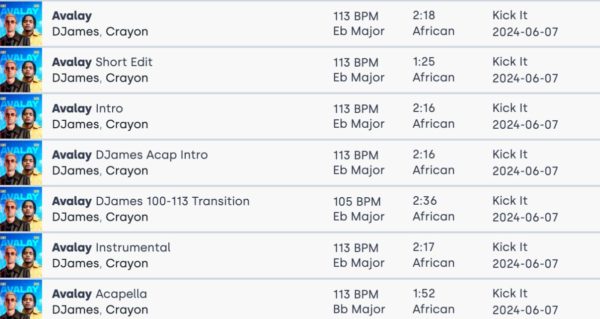
Using the proper terminology, your track should be formatted with the name of your version in parentheses after the song titles. Be sure all artists are credited, including yourself. Most producers credit themselves in the version title rather than listed with the artists. My professional name is “DJ Track Star Staci,” so, for example, I call my versions “Track Star” edits. Here are some real examples of properly formatted edits:
- “Rain On Me (Purple Disco Machine Remix)”, Lady Gaga, Ariana Grande
- “You’re The One That I Want (Simo Redrum)”, John Travolta, Olivia Newton-John
- “It’s Tricky (Whoomp Hype In)”, Run DMC, Tag Team
- “Where Did Our Love Go (DJ Scene EDM Bootleg)”, The Supremes
- “Good As Hell (122-98 Transition, Clean)”, Lizzo
- “22 v Sweet Home Alabama (Scooter Blend)”, Taylor Swift, Lynyrd Skynyrd
Sharing mashups & edits on record pools
The tried-and-tested way to get your versions of tracks out to the world is by submitting them to record pools. Here are some tips from my experience of doing this, and some advice from experts.
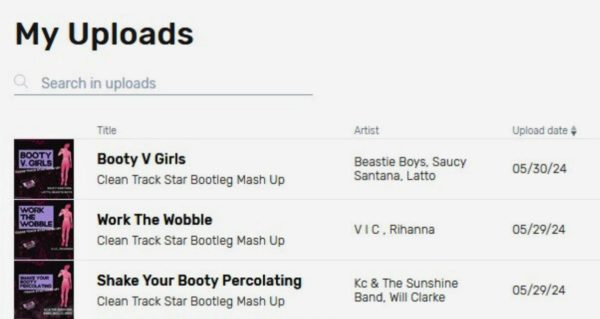
One pool I have had some success with is Digital DJ Pool. It has a unique system where anyone can upload their edits to the site. They do need to approve each song that you submit, but I personally have not had any delays or issues with this process. All my edits were quickly added. They allow you 10 free uploads and the creation of a profile with active links to your social media. Other DJs can follow you, like your tracks, and leave comments on them.
Tips from a successful mashup artist
“The key is to put in the work. Nothing is given to you. If you believe in your product, then it will happen,” says renowned artist DJ Wingman. He encourages aspiring mashup artists to keep submitting and shop around to different record pools.
In reflecting on his own journey to getting on the roster at two prominent record pools (Crate Gang and DMS), he challenged himself during the Covid quarantine to put out 100 edits per month, and devoured any instructional material he could find.
He recommends networking with other people in the industry too, because so much of the music industry is about who you know. DJ Wingman humbled himself and shared his edits to DJ Kontrol and Danny Diggz for feedback. He also supported Danny Diggz’ Patreon account.

Looking back, the one thing he wishes he would have done differently is focus on just one DAW (digital audio workstation) and learn it thoroughly rather than bouncing around between Logic, Sony Acid, Adobe Audition, Reason, and Ableton.
Read this next: 7 Apps For Making Quick Re-Edits, Mashups & Bootlegs
Nowadays, DJ Wingman is a go-to editor for record pools – but when I asked him about the pay he gets as a resident editor, well, let’s just say it’s largely a labour of love!
If you want to upload more than 10 tracks, you need to pay for an uploader subscription which costs $5/month. This plan gives you 10 uploads each month and access to their analytics where you can see details about your tracks being downloaded. They also provide your ranking in their music charts. For example, your track could rank #1 on their mashup chart or their EDM chart and be featured on their homepage.
Both ZipDJ and Digital Music Pool will also allow anyone to upload submissions to their sites. Unlike Digital DJ Pool though, these two sites may not even respond to your submission. Both of their upload pages say to wait 48 hours for their decision. I submitted a track weeks ago to both sites and never heard anything back from either.
Direct Music Service accepts email submissions from outside editors – however, in my experience, a response is unlikely. Note that DMS is unable to accept any submissions featuring Sony artists.
Entering contests
There are mashup contests hosted by different record pools and websites from time to time. You can set up a Google alert to notify you of any “mashup contest” news as well.
Learn to make mashups from a pro: Laidback Luke’s Bootlegs, Mashups & Re-edits
Digital Music Pool regularly hosts mashup contests that feature prizes for first, second, and third place, plus inclusion in their catalogue. Another example: SKIO Music also hosts mashup and remix contests for specific artists and/or songs – at the time of writing, you could win $9,000 in prizes if you have the best “Lean On” (Major Lazer) remix. There are numerous on-going opportunities to submit your edits to contests, so keep an eye out for them.
Uploading DJ edits to YouTube
Over the last few years, copyright policies on YouTube seem to have become less strict. During lockdowns, for example, many of us experienced having our livestreams frozen on YouTube because of a copyright flag. Today, many DJs find they can upload entire hour-long DJ sets to YouTube without them being taken down, muted, or getting a copyright strike. You will not be able to monetise your uploads, but publishing (it seems) is becoming much easier at this point. In fact, many songs will simply say “No Impact” when they pass through YouTube’s copyright check.

If you want to share whole DJ sets featuring your mashups etc, DJ Avera, who has grown her channel to over 25,000 followers since the Covid livestream era, recommends putting all the songs you plan to play in an Audacity file, uploading it to YouTube as a draft, and seeing what comes up on the copyright check before you go to the trouble to record a live set or put together a mix. “It’s very rare when a song shows up as ‘Blocked in all territories,’ but it can happen,” she says.
Is This All Legal?
A frequently asked question about posting and submitting mashups is whether the practice constitutes a copyright violation. Rocket Lawyer says that this area of copyright law is murky and evolving. OG+S says quite frankly “US copyright law was not created with mashups in mind”. The 2005 Bridgeport v. Dimension court case found that mashup creators could be guilty of copyright infringement for using just a one-second sample of music.
However, something called the “Fair Use Doctrine” may protect creators’ first amendment rights in the US to artistic freedom of expression. This is how, for example, parodies are allowed. Rocket Lawyer also points out that if a mashup is not affecting the original artist’s sales, that is a factor the court will consider.
Additionally, the more a music producer puts their own signature on a track, the more it has been transformed from the original version, the better. You are going to be safer adding extra drums, some effects, and changing the tempo rather than just running the radio version acapella over the radio version instrumental of two songs.

Read this next: How & Where To Share Your DJ Mixes
A huge factor is if you are charging people to access your edits. If you are, for example, sharing your mashups for free (eg. if you are not directly profiting from them), this is also helpful in showing that the original copyright is being respected. There are some mashup makers selling their edits, for example, on Patreon and Bandcamp, and this is going to be more of a red flag than someone sharing mashups freely on social media.
To learn about a legal, easy, and affordable way to share your DJ edits, check out our post, How To Legally Make Money From Your DJ Mixtapes & Livestreams. Please remember that we are not lawyers, and this is research, not legal advice. Definitely reach out to a copyright lawyer if you need specific counsel.
Next Steps..
Are you still an aspiring mashup artist yet to make your first track? Check out our mashup production course Laidback Luke’s Bootlegs, Mashups, & Re-Edits, or our brand-new How To Mix With Acapellas (& Stems) course. Even if you have already made some mashups, these courses will help you get ideas and learn a few new tricks. Happy blending!




