Video Overview
UPDATE: Serato Stems Officially Launched
Serato has added real-time stems separation to both flavours of its DJ software, and you can try the feature right now by downloading the Serato DJ Pro 3.0 beta.
Serato Stems lets DJs separate the vocals, melody, bass and drums in any playing song, meaning instant acapellas, instrumentals and so on, mirroring a feature that rivals what Virtual DJ and djay Pro AI have incorporated in recent years.
Serato says that its long expected implementation uses their own specially developed in-house algorithms, and that they feel they’re the best in the business. To our ears the results sound at least as good as those in Virtual DJ and djay Pro AI, and anecdotally, even better.
Serato Stems will be a “base” feature, that is to say you won’t have to pay extra for it as an Expansion Pack (as you do, for instance, to get key shifting with Pitch ‘n Time). Excitingly for users of Serato DJ Lite, the free stripped-down version of Serato, the feature will also be available for their platform too, although in that case only acapella and instrumental separation will be available.
How DJs will access & use Serato Stems
Serato Stems will work with existing Serato hardware, by utilising the performance pads. Users will choose a performance pad mode to switch to use with Stems, sacrificing either Loop Roll or Sampler to do so.
We’ve been playing with it, and in practice, this implementation is fun to use. Once you’ve switched to your performance pads mode, the top four pads toggle the vocals, melody, bass and drum stems on and off, and the bottom four apply vocal echo, instrumental echo, instrumental braker and drums echo to a particular stem, before removing the stem from the mix.
Serato’s method for preparing songs to use with Stems has been designed to allow Stems to work on less powerful hardware, by pre-analysing tracks. Once you load a track, it is automatically analysed, and when it is ready, the track appears in a new crate containing all analysed tracks.
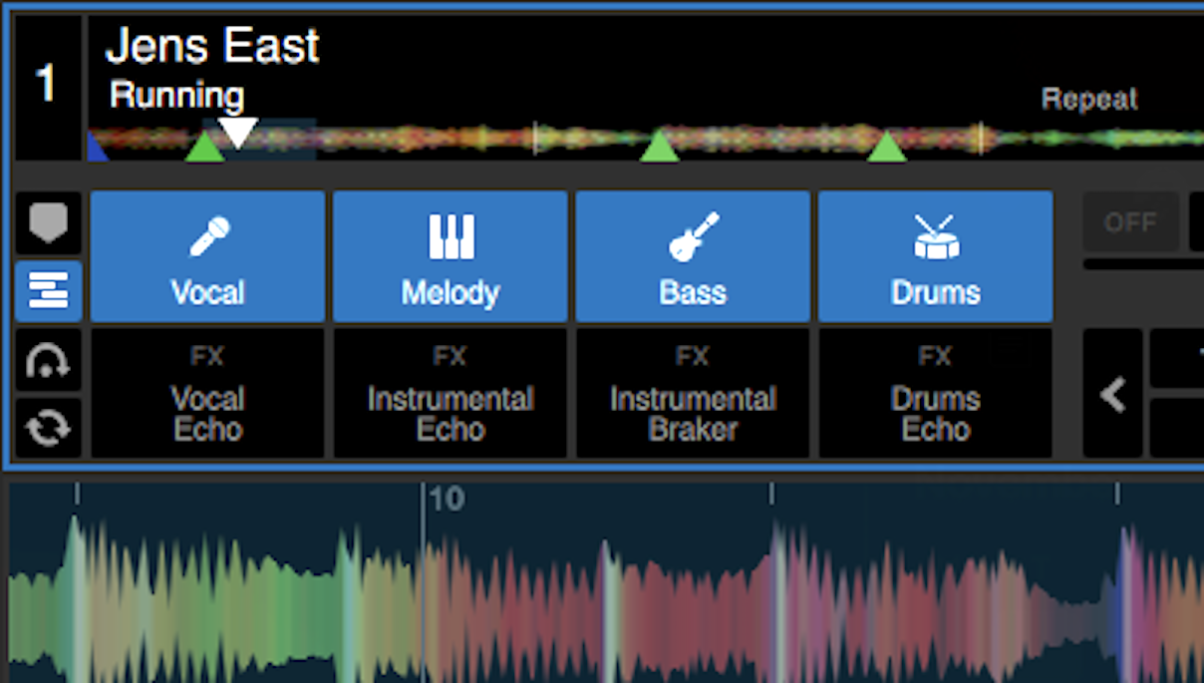
What Serato effectively does is create four versions of that track, each containing one stem, for its use in implementing the feature, reducing the need for heavy real-time processing (you can’t actually access them separately, but they exist).
Of course the trade off is that this takes a lot of disc space, so you can delete stems-analysed tracks from that crate if you find you don’t use them in your stems DJing. You can always re-analyse them if you change your mind. This is thoughtful, because many heavy Serato users are using older laptops with small hard drives, and this should mean that they find they can nonetheless get the best from this new feature.
• Serato Stems is available now in the Serato DJ Pro public beta, and you can join to try it out by following this link.
First Thoughts
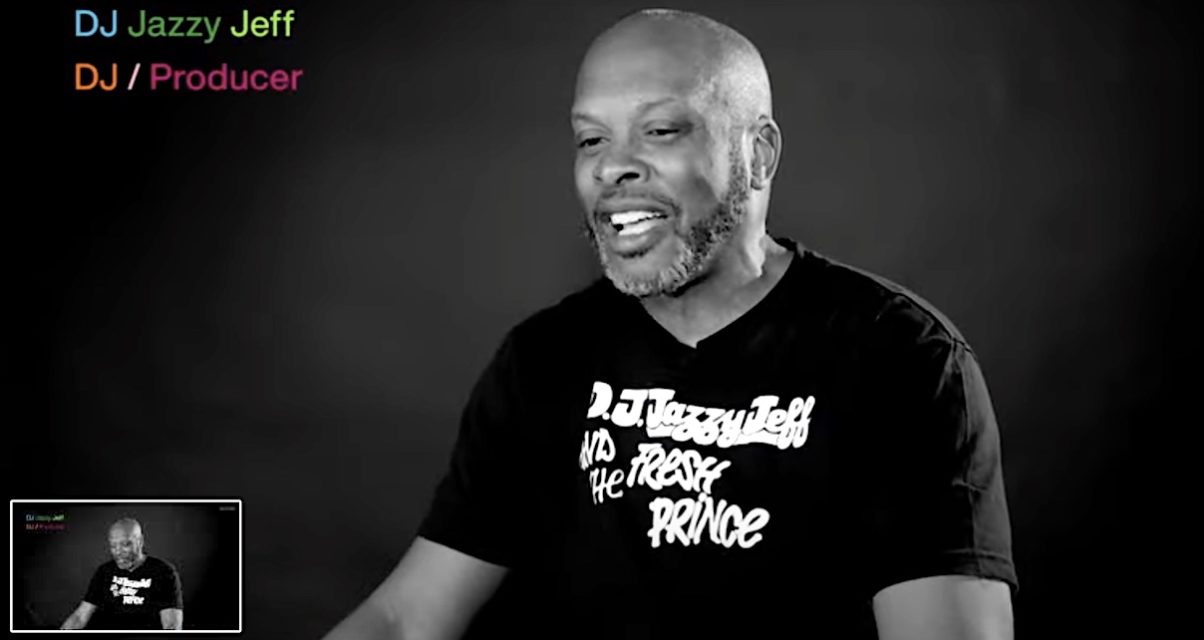
Let’s start with the thoughts of no less than our tutor DJ Jazzy Jeff (the man behind our hugely popular DJ Jazzy Jeff’s How To DJ Right course):
“There have been certain groundbreaking things that have changed the art of DJing: The invention of Serato; not having to carry records; the invention of Phase; not having to worry about vibration in a live setting. I think Serato Stems will be bigger than all of them from a creative standpoint. This is about to be the most fun I’ve ever had DJing. I’m telling you, my brain is on fire!”
Jeff’s obviously impressed then! (Mind you, he’s been all over stems DJing since the start – here’s a free tutorial he made with Digital DJ Tips back at the start of last year).
Meanwhile, as I said we’ve been playing with the early builds in our studio for the last few days, and have more thoughts to share:
- Serato’s take on it is important not least because, well, it’s Serato – one of the biggest DJ platforms in the world. It’s not just copycat, though: We did like the pad effects for manipulating stems, finding them lots of fun and very “immediate” to use; they do make a lot of sense as DJing tools
- Audio quality-wise, it’s good but not perfect – No tech of this type is yet, and you’ll hear artefacts, bleeding and a kind of “underwater” quality to the sound sometimes, especially when working with busy tracks where you don’t need too much imagination to guess how hard the tech is working to separate the elements. That said, for DJing, the results are very good
- Visually, the way the waveforms work is cool – They fade to grey when stems are enabled, with only the selected stems remaining in colour, which in practice means it’s easy to see what you’ve left in and cut out
- Serato’s implementation benefit from well thought-out and tight integration with existing hardware – Sacrificing Loop Roll or Sampler is a reasonable compromise, although we’d like to see more choices here. I’d switch out Slicer in a heartbeat, personally. Obviously from now on hardware manufacturers will be provide officially labelled performance pad options to use Stems, and presumably users won’t have to choose between pad functions
- There’s lots of flexibility for advanced users, but not all controllers currently work – Presumably Serato is working on adding more and more controllers, but right now there are gaps in what it works with. That said, you can map Stems to Midi accessories as of right now, it works with DVS using Denon DJ’s DS1 (but not older Rane gear)… and users of the Pioneer DJ DJM-S7 and S11 mixers can use pad split mode to have, say, cues and stems on the same set of performance pads
Overall, it’s good to see real innovation in the DJ software arena again, and to see real-time Stems separation becoming the norm rather than an outlier feature; it can only be a matter of time now before the developers of Rekordbox and Traktor follow suit and incorporate their takes on this feature into their own DJ platforms.
Make no mistake: Whether or not you choose to use this, it is a big feature. By isolating and matching different components of different songs (especially when the decks are synced and you’re using all four Serato decks), you can make easy live remixes, mashups and edits, by using drums from one song, bass from another, vocals from another, and so on. More than ever, creativity is really the limit.
Learn to DJ with Serato with the world’s leading school
Digital DJ Tips is the world’s leading DJ school, with 33,000 students and tutors like DJ Jazzy Jeff, James Hype, DJ ANGELO, Laidback Luke and many more. We’re the best place to learn how to DJ.
- Want to get to grips with this powerful software? Grab our Serato Made Easy course to get a huge headstart
- New to DJing and want a course that teaches you everything from the ground up? Our flagship Complete DJ Course has helped thousands of DJs get from beginner to pro level, fast, and will be a phenomenal investment in your DJing
- Ready to step up your skills? DJ Jazzy Jeff’s How To DJ Right will move your DJing to the next level, taught by the G.O.A.T. himself




