The Lowdown
Algoriddim’s djay Pro 5 offers exceptional sounding stems, a revolutionary new beatgridding engine that operates seamlessly, and the usual superior design that sets it apart from other platforms. While it may always face challenges competing with leading DJ software, for serious hobbyists committed to the Apple ecosystem, djay Pro 5 provides a cutting-edge experience.
Video Review
First Impressions / Setting up
This review is tailored for the typical Digital DJ Tips student — be it a serious hobby DJ or a part-time professional — who is open to using various hardware and software options.
Historically, many DJs have favoured this platform for its unique integration with streaming services, notably Spotify. This made it a go-to option for professional DJs to casually play music on an iPad during downtime.
Although Spotify integration is a thing of the past, the platform still benefits from the residual goodwill. Recent updates have addressed previous shortcomings in beatgridding, music management, and hardware integration. Their first-to-market stems feature has also seen significant improvements. Let’s delve into what has changed.
Installing
This review focuses on the new Apple versions of djay Pro, called djay Pro 5, although a new Windows version has been released recently, albeit without the headline features you’re about to read about. With djay Pro 5, you can get basic features for free, or pay for the Pro subscription, which includes access to the software for all three Apple platforms – Mac, iPhone, and iPad. The subscription is reasonably priced, and that’s the version we’re reviewing.
It’s straightforward to use with streaming services, but you’ll probably want to import your music into the software. You can use the official Apple Music app to transfer your music from a Mac to a mobile device, or use Dropbox for instance, although these methods can be somewhat cumbersome.

The software is compatible with a wide range of hardware, but the best dedicated controllers are from Reloop — the Reloop Buddy and the Mixon 8 Pro work exceptionally well with djay for Mac and iOS/iPadOS. Additionally, the software has been finely tuned to work seamlessly with a professional club set-up, namely two Pioneer CDJs and a DJM mixer.
In Use
djay Pro is known for its beginner-friendly workflows, yet it also offers advanced features for those who need them. The iOS app now includes a simple portrait mode that’s surprisingly fun to use. The design is sleek, modern, and superior in aesthetics compared to other DJ software, reflecting advanced technology under the hood.
While DJ software has become standardised with features like four-deck control, effects, loops, cues, and built-in samplers, djay Pro 5 excels in this version with several new features.
Fluid Beatgrids
Fluid beatgridding, as it is termed by Algoriddim, is a standout feature. At Digital DJ Tips, we seem to spend a lot of time teaching students how to beatgrid their songs — a process that aligns beats and bars for precise syncing, cueing, looping, and effects.
Why? Because software often gets it wrong. Traditional automatic beatgridding is hit-or-miss, especially with live drums or intentional tempo changes. But Algoriddim’s “fluid” beatgridding nearly perfects this, detecting beat changes and anomalies that typically confuse other software. It’s not flawless, but manual controls are available, and it is excellent in spotting big BPM changes in tracks.
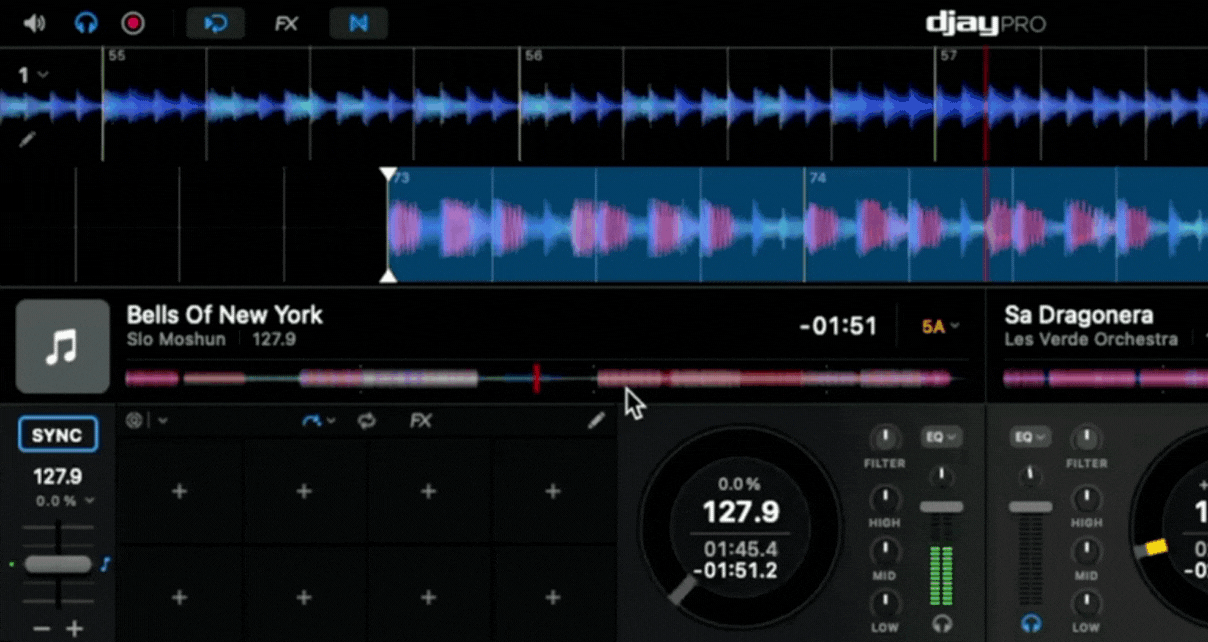
The software handles such drastic BPM changes by syncing other tracks to the master deck, allowing for smooth transitions regardless of tempo variations. This feature essentially turns beatgridding into a reliable science, a true “set and forget” feature – finally!
New Neural Mix
Neural Mix v2 improves upon Algoriddim’s original stems concept — real-time separation of vocals, instruments, and other track elements during a DJ set.
Learn to DJ with stems the RIGHT way: How To DJ With Acapellas (& Stems)
Through a partnership with AudioShake, a leader in this field, djay Pro integrates cutting-edge technology, resulting in impressive stem separation. The speed and accuracy of the analysis are remarkable, allowing for instant track manipulation with flawless stem performance. Having fallen behind, djay Pro 5 now leads the pack here – we’re impressed.
Crossfader Fusion
Crossfader Fusion (basically, crossfader effects) introduces innovative crossfader functionalities that blend stems, BPM changes, and effects in various ways.
While some settings may seem gimmicky, others emulate common DJ techniques, such as an echo out transition or an acapella intro mix. A feature borrowed from Pioneer DJ’s DDJ-FLX4 controller, tempo match, automatically adjusts the tempo between two tracks during a crossfade, which is particularly useful for DJs who prefer subtle tempo shifts (say in a house set) as much as for open-format DJs who don’t mind their tempo shifts being audible.
Watch the demo
Algoriddim brand ambassador DJ Angelo gives a thorough, detailed walkthrough of the new features here, also showing off Crossfader Fusion with an awesome scratch demo.
(The options in Crossfader Fusion were developed in collaboration with DJ Angelo, the tutor of one of our courses, by the way, adding credibility to their practicality – although just to make it clear, Digital DJ Tips has no other link with Algoriddim.)
Apart from the above, there are improvements in waveforms, library metadata editing and several other areas – but we’ve covered the main ones here.
Conclusion
djay Pro has earned significant goodwill among DJs, often serving as a favoured secondary software. The latest updates have propelled its beatgridding and stems capabilities far ahead of competitors.
While Crossfader Fusion may not appeal to everyone, some features are likely to gain popularity once mastered.
Library management could still use improvement, as the current system feels clunky compared to solutions like Rekordbox’s cloud integration.

djay Pro’s target audience, it’s probably fair to say, is design-conscious Apple users seeking an alternative to mainstream DJ software, and if that’s you, you’re probably already updating everywhere!
Even for those who have no plans to switch platforms, though, you should be taking notice, because these advancements in beatgridding and stems are likely to influence other software soon.
Go here next: Do Not Ignore Stems! (3 Reasons They’re A Game-Changer)
Whether you’re considering a switch or just looking for a fun secondary platform, it’s certainly worth giving djay Pro 5 a try. If nothing else, its portrait mode on your phone might offer the most enjoyable DJing experience you’ve had in a while – and however you use it, it will sound excellent.




