The Lowdown
Chew.tv is a fantastic live streaming platform made for DJs to broadcast their performances on. Whether you’re in the club or in your bedroom, you can use a laptop with a webcam or a professional camera set-up to stream your DJ sets, and soon you’ll be able to stream using your mobile device too (at the time of writing, the Chew mobile app is currently in private alpha testing). What better way to give yourself the pressure of live performance from your own bedroom?
Video Review
First Impressions / Setting up
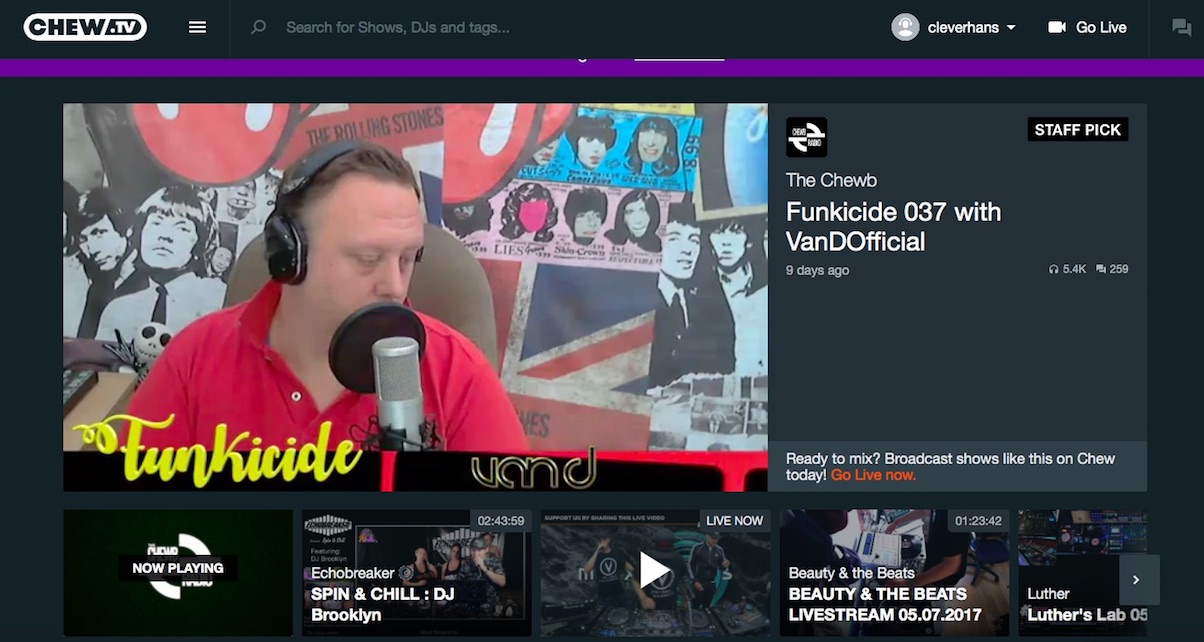
On the home page, the “Staff Pick” mix will begin to play and as you scroll down, you are given various options of other live and popular shows. The design is quite “loud” and in your face and this works; the site is really straightforward to navigate.
Chew focuses on different genres, including: deep house, trance drum ‘n’ bass, hip-hop, minimal techno and much more. The options to filter by different genre are found further down the home page.
In Use
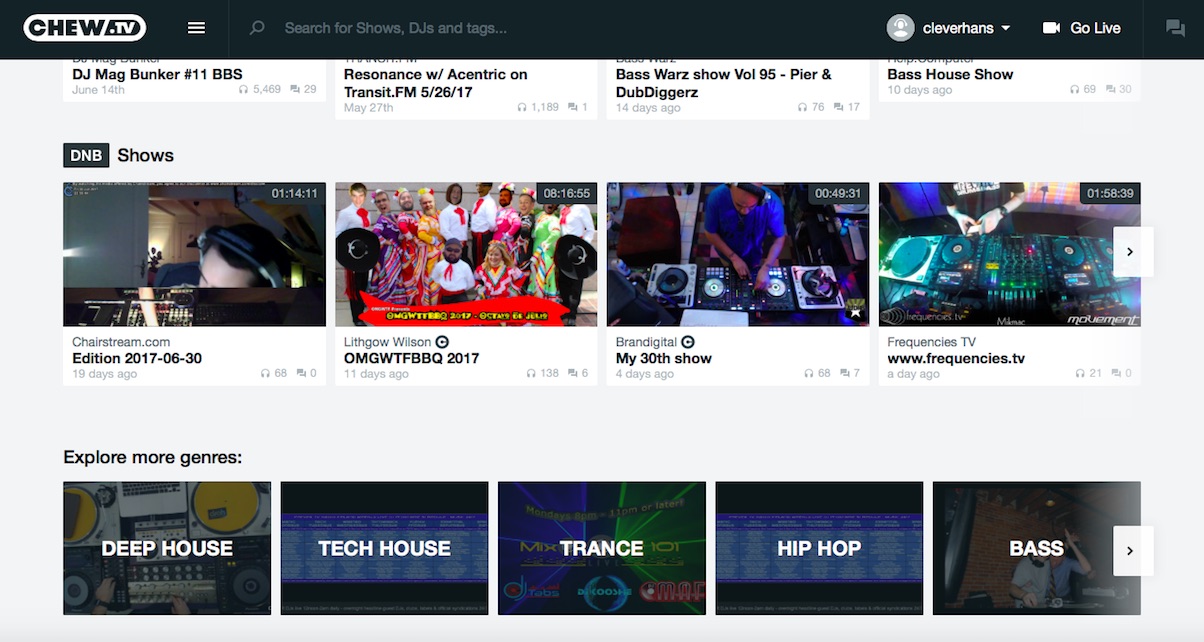
You can click around and jump from stream to stream very easily, and everything loads quickly. If you want to find something specific, you can use the search function at the top of the page. Chew seems to be focused more on electronic and underground music, so if you are looking for top40 / chart-style DJs, there won’t be many.
Search function
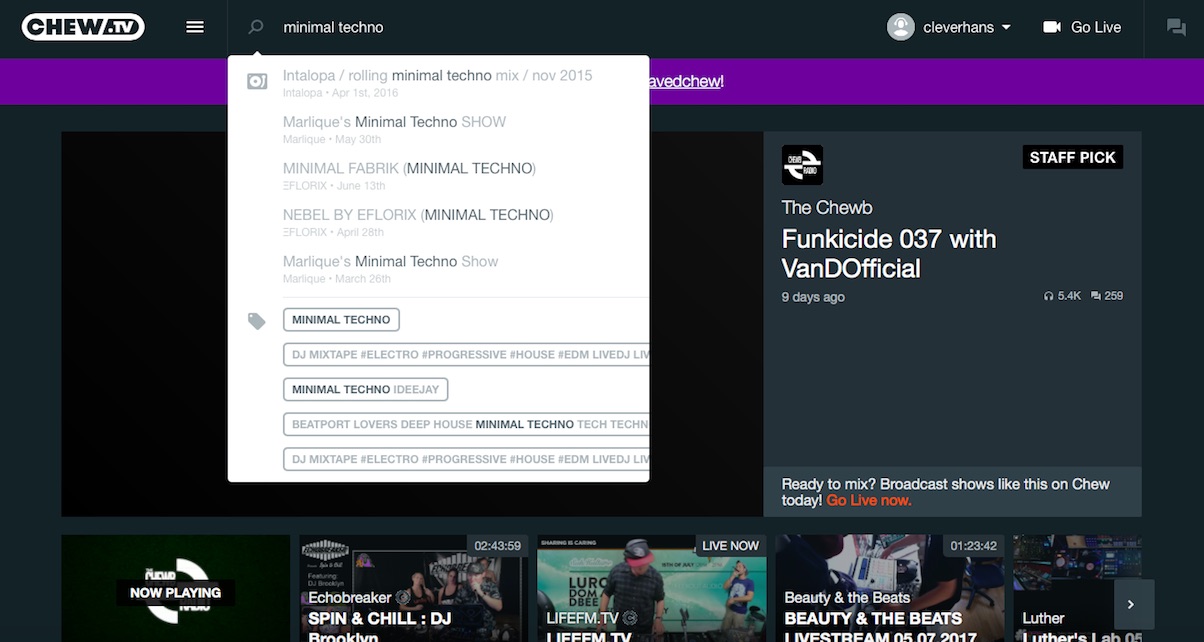
The search function works very well, and I was pleased to be quickly directed to what I was looking for. There are also a bunch of suggestions ready for you, if you want to embark on a musical journey and discover some new tunes.
Chat function

The ability to chat to other listeners is a nice addition. This allows DJs to communicate with their listeners easily and get instant feedback on their performance. It is also a good way to discuss and find track IDs.
Conclusion
Chew is a fantastic platform for DJs to stream on and for people who want to tune in to some quality live music. It is different to other, similar platforms (like Ustream, Twitch and Facebook Live) in that it is made specifically for DJs to stream from and covers a wide range of genres. The site is easy to use and best of all, it is free to use. If you want your streams to stay on the site after your performance, you will have to pay a subscription fee though.
We believe that broadcasting your DJ sessions is a great way to give your practice sessions that “live feel”. You can get immediate feedback on your performance, and if gigs are few and far between, it’s a good way of playing to a crowd from the comfort of your home. You never know who could be watching!




