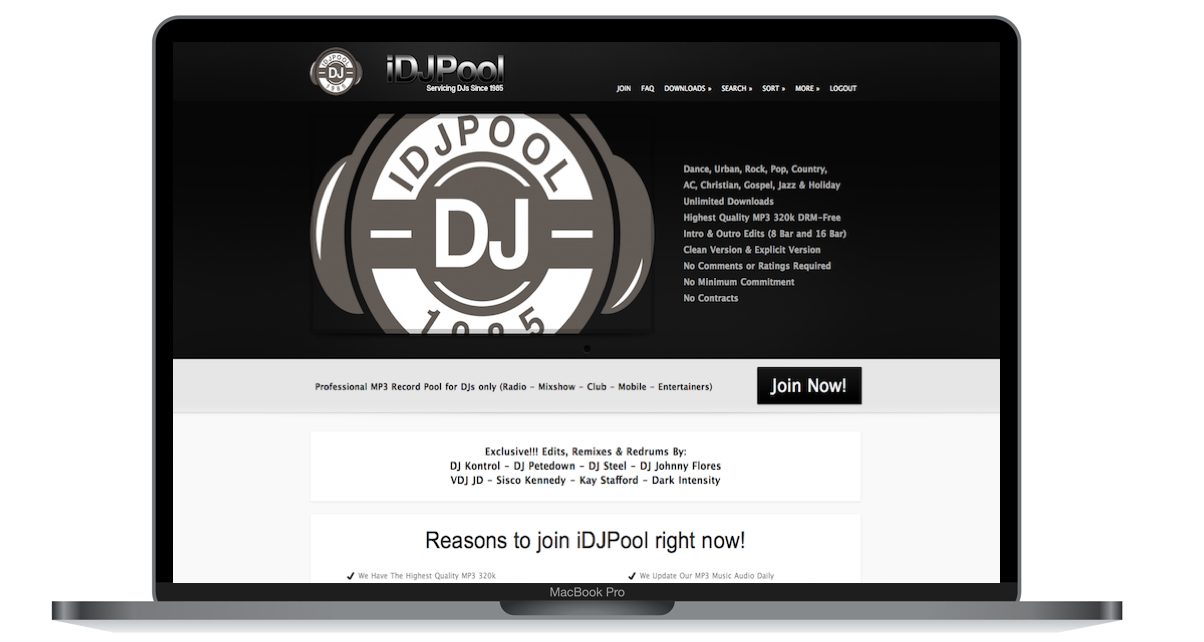The Lowdown
iDJPool is a well-stocked DJ download pool with hoards of tracks available across loads of popular genres. You have to be a working DJ to join the pool, something they are strict about. All tracks are available for unlimited download in high-quality 320kbps MP3. However, the design is dated and navigating the pool is a hassle – if you don’t know exactly what you are looking for then it is easy to become overwhelmed.
Video Review
First Impressions / Setting up

When you first land on the iDJPool website, you are met with copyright and licence information as part of a sternly worded disclaimer that you are obliged to agree to. This download pool is for working DJs and you will have to pass a vetting process in order to join. When that is out of the way, we can take a look at the main section of iDJPool.
iDJPool’s origins
iDJPool started out in 1985 as Illinois Music Pool, servicing DJs with 12″ vinyl in Chicago and its suburbs. Another name change and the dawn of the internet later, in 2007 its traditional vinyl and CD service came to an end. iDJPool was set up with the aim of providing digital DJs with high-quality MP3 files. In 2015, iDJPool became the Official DJ Pool of Virtual DJ and remains the provider of the Music Plan for its ContentUnlimited service.
iDJPool offers three, one month subscription packages. Full access to the pool is priced at US$50, access to its selection of urban music at US$25 and Country music at US$15. All tracks are available in high-quality 320kbps MP3 format. As per iDJPool’s service agreement, there are no contracts but you cannot skip months. This means that if you miss any months, to remain a member you will have to pay for the month or months you missed to get back up-to-date.
Pool main page

As you can see, the interface is basic and straight to the point. If you have something specific in mind, there is a search field at the top and you can browse through all of the genres on offer manually by clicking through the file trees below.
Genres

As well as the “Top40” chart music, there are tons of other genres available on iDJPool. The inclusion of pop, rock, Latin, Christian, gospel, jazz and classics makes it look a promising service for open format and mobile DJs. There is also a “samples, scratches, beats and loops” section for turntablists to get stuck into.
It was surprising to see the classics section here as well. This means the iDJPool has tracks going back to the 1950s right up to the current day. Most pools don’t have this function and it is noted in the “Download Rules” section that: “Classics are a bonus and may be removed at any time without any notice.”
In Use
Search function
Manual search

Clicking on a genre tab will open up a file tree that you can drill down deeper into to help you find exactly what you want. From here, you can see the year of the tracks or if it is a chart, when it was added and which weeks it pertains to. Manually searching is easy enough but it is time-consuming and the screen can get quite cluttered if you don’t know exactly what you’re looking for.
Search tab

Another way to search is by clicking the appropriate tab at the top right of the page. You are then taken to a page where you can browse the tracks by genre a little easier. It is less cluttered than manually clicking through from the main page but you could still find yourself overwhelmed.
Search bar

If you know exactly what you want, you can search using field at the top. I had something in mind and gave it ago. Within seconds the page had loaded to show me all the tracks by the artist I had searched for.
Preview player

In line with the rest of the site, the preview player is extremely basic. You hit the little “play” link and the player loads in a line underneath your chosen track. It takes a moment to load but a major plus is that you can preview the entire track and click through it with little to no lag. It does lack a volume control, so you do need to be on your guard when you hit play! A pop up window with a preview player and a waveform would be a decent addition but it has to be said that while basic, it works perfectly and that’s all you want really.
Downloads

When you know what you want to download, you have three options. The first is clicking the “download” link and then your track is downloaded straight to your hard drive. The second is clicking the “add” link which will send the tracks off to the Downloads Queue (pictured above). From here, you can zip the files up and download them in batches of up to 100 tracks. The third option is to use a third-party FTP client which allows you to download entire folders in bulk.
Conclusion
iDJPool is a well-stocked DJ download pool with hoards of tracks available across a diverse range of genres. This makes it ideal for mobile and wedding DJs but also club DJs. The only negatives are that the design is basic and navigating the pool is a hassle. If you don’t know exactly what you are looking for, then it is easy to become overwhelmed. Another niggle is the preview player could do with an update – a pop up box with a waveform would be a tidy addition. Granted, the site works fairly quickly and “does exactly what it says on the tin.”
Access to the entire pool might seem expensive at US$50 per month but as a working DJ with regular gigs (remember, you have to be to join) you should easily get your money’s worth and more. There are the other two cheaper options if you only need urban or country music. In all, iDJPool has the capacity to service most types of DJ well but, as with any download pool, the only way to find out if it is right for you is to try it out for yourself.