The Lowdown
Late Night Record Pool is a good option for mobile and wedding DJs who need to be up-to-date with all the latest chart hits. Its EDM, rap and hip-hop catalogues are well-stocked but this record pool is lacking in the disco and house department. For the price, I would expect a more rounded selection of tracks.
Video Review
First Impressions / Setting up
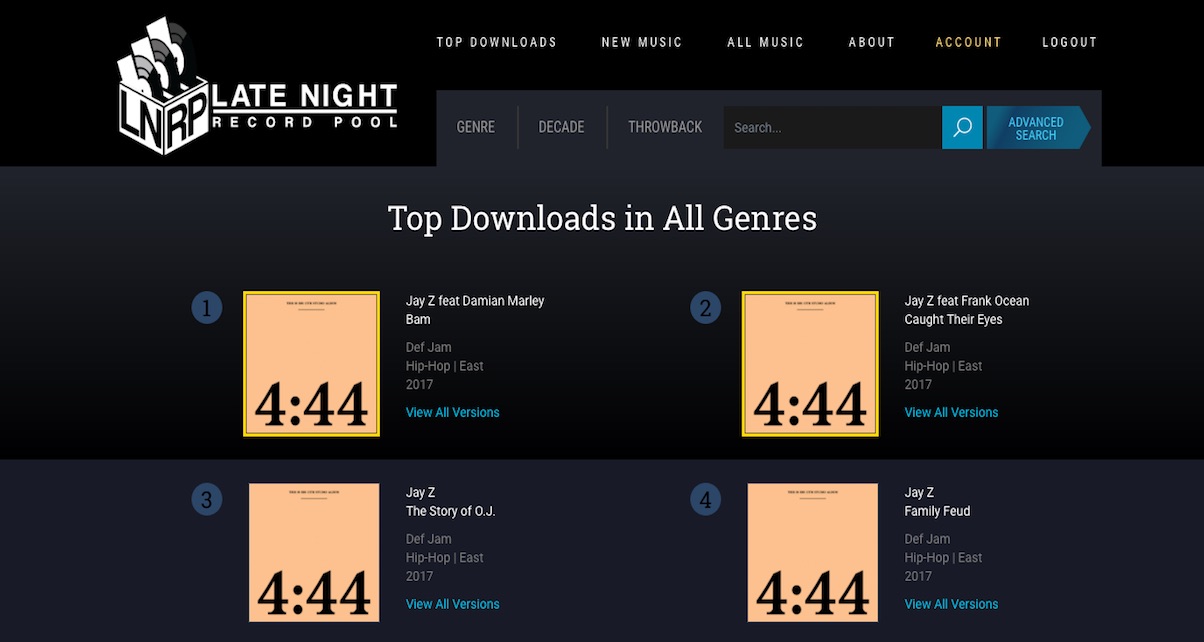
Late Night Record Pool’s (also known as LNRP) layout isn’t bad but everything feels a bit cramped. It’s a personal preference of course, but I think dark on light is better to contrast lists, rather than the black and gold used here. There are all the obvious necessary tabs around the landing page, giving you options to check out charts, new music and the search functions.
All the latest chart music is covered, as well as 70s, 80s, 90s and 2000s classics from different musical genres: country, hip-hop, EDM, rap, rock, latin and pop. There are lots of DJ edits available but if you’re in the market for more obscure disco and underground dance tracks, Late Night Record Pool isn’t going to help you.
In Use

After a quick look around the charts for various genres, I had a quick search for a Tribe Called Quest track and I was glad to find it. I hit preview and the player popped up at the bottom and almost immediately, the track began to play.
One thing I didn’t like is that you can’t just flick through the track “needle drop” style; it will just go back to the point you were just listening at. A big plus here though is that you can listen to the entire track. As an improvement, I would suggest having a Beatport-style waveform to allow you to easily click around different parts of the track.
Advanced search function

The next thing I looked at was the advanced search feature. Using the filters here, I was easily able to find what I was looking for. You can filter by decade, song version (dirty, clean, instrumental and so on), BPM and much more. Then you can open it up to go through genre and style (East or West Coast hip-hop, is a good example). This is really handy and works well. No complaints here.
Downloading

So, I knew which track it was that I wanted so I went to download it. In order to download, you have to first rate the track, giving feedback in traditional record pool style. Once you have rated it, you are given the option to download different versions of the track either to your desktop or to your Dropbox account (you have to link your accounts beforehand).
This is handy for those who like to keep their hard drives as free as possible. There is also the option to download all the versions of a particular song in one zip file. This is useful for DJs who might play a clean edit at one gig and dirty at another.
Conclusion
Late Night Record Pool is a good option for mobile and wedding DJs who need to be up-to-date with all the latest chart hits. Its EDM, rap and hip-hop catalogues are well-stocked and there are plenty of DJ edits but this record pool is lacking in the disco and house department. With the monthly plan priced at US$47 per month (other, longer term plans are available and offer savings), I would expect a more rounded record pool. Bear in mind though, that this is for unlimited 320 kbps MP3 downloads.
Aside from that and the colour scheme, the only other gripe I had with the site was to do with navigation. I found my track but then when I wanted to click on the artist to show all the tracks by “A Tribe Called Quest”, I couldn’t. There was no link, just text. The addition of artist links on the site would make browsing and digging around much easier.




