The Lowdown
MixMeister Express does what it sets out to do, and it does a good job. The navigation and controls are its weakest point at this current version, and something that I wish would be solved because I can see some users getting turned off by that alone, but if you can wrap your head around that you’ll find yourself churning out mixes pretty quickly.
Video Review
First Impressions / Setting up
MixMeister Express is the entry-level option in the MixMeister product tier, which includes MixMeister Studio and MixMeister Fusion. The Studio edition features a more professional looking interface and extra editing features, along with the ability to host external VST plugins. Fusion has all the features of Studio topped off with some live performance functions such as headphone cue, Midi control, and manual beatmatching.
I downloaded MixMeister Express from the MixMeister website, and it has both PC and OSX compatibility. Installing it was quick, and it uses the iLok authorisation system, which stores an access key either on your computer or on an iLok USB dongle.
With the software installed, I fired it up and tried it out for the first time.
A bit of history…
MixMeister has been around for over a decade. While not a household name these days among newer DJs, the app had, and continues to have, a loyal following because it was one of the first DJ apps that allowed for this type of “mixing” that was completely in-the-box using MP3s.
MixMeister was founded by Aaron Higgins in the year 2000, and was bought by Numark in 2007. He left the company in 2009, and Numark continues to develop the software today.
In Use
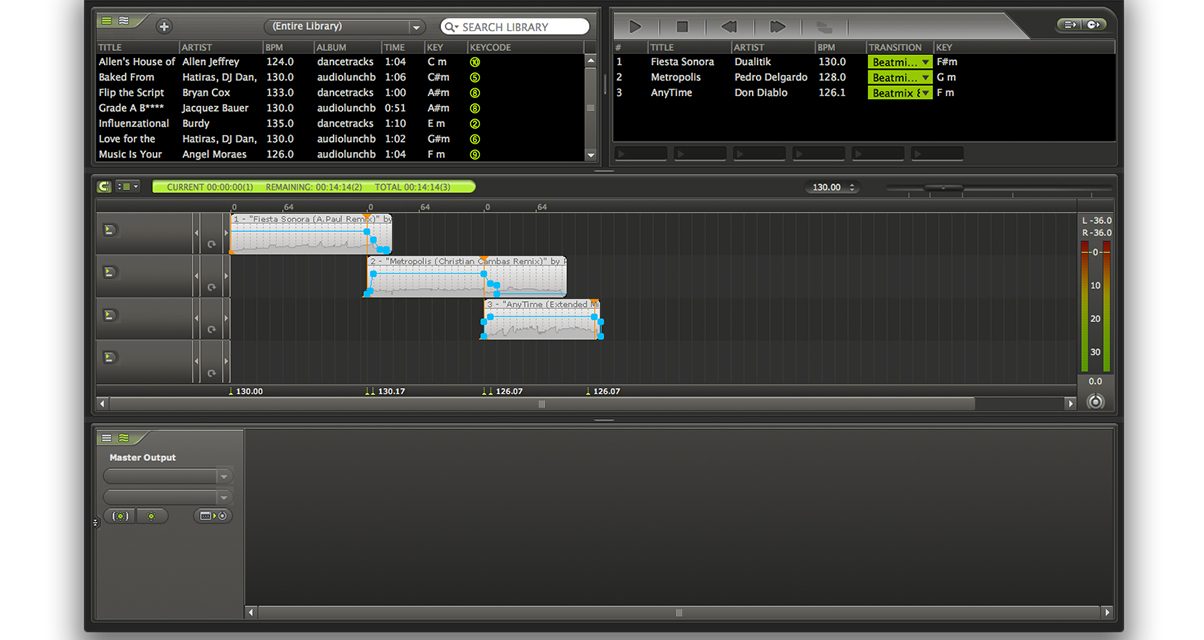
MixMeister looks more like a music library app than DJ software: There are three windows here – the upper left shows music that you’ve imported into MixMeister, the upper right displays songs that you’ve currently got in your playlist, and the bottom is MixMeister’s timeline where you’ll edit your mixes.
The process to making your mixtape is pretty straightforward: You pick songs from your hard drive to import onto MixMeister. Once they’ve been analysed for key/ tempo and are in MixMeister’s library, you drag them to the right window where you can arrange the songs in the order that you want.
You can then choose the type of “mix” that MixMeister can automatically set for that song’s transition. There are 12 types of mix transitions that you can choose from (it’s set to Beatmix 8 by default, which is a beatmatched eight bar mix in / out to the next track), and you can edit them in the bottom Timeline window if you want to get more specific.
MixMeister automatically sets mix points depending on the type of mix transition you choose. Beatmix 8 sets a “mix out” point for your first song eight bars before your song ends, and adds a “mix in” point for your second song that lasts for eight bars too. These points are called “mix anchors”, which appear as orange arrows that you can adjust.
It’s very easy to do with most dance music, especially since MixMeister has a Snap To Beat function, which lets you move around the anchors in measures and note values. Want your song to mix out during its long break? Just drag the anchor to that point. Want the next song to cut in right at the drop? Just drag the anchor to the start of the drop’s measure and set it to “Beatmix Cut”, job done.
I noticed two things that could be improved: First, its beat detection – out of the 10 tracks that I used in my mixtape, there were two tracks whose first beats weren’t properly identified, and I had to manually adjust the mix out points for seven tracks because MixMeister wrongly calculated the “last eight bars” of those tracks. Not a total dealbreaker, but you could be making mixes even faster if this was made more accurate.
Second, its editing controls – they’re a bit clunky to use. I had a bit of trouble in the beginning getting the mix anchors in place because the navigation controls just aren’t intuitive: Zooming in works by pressing the + and – buttons on your keyboard or your mouse wheel, but they jump in pretty large increments, so if you’re planning on honing in on a specific part of the audio to set some markers or anchors, you could find yourself getting lost because of the big changes in zoom levels. Your first instinct is to use your mouse wheel’s left and right controls to move along the timeline, but those don’t work, so you’ll have to drag the cursor at the bottom.
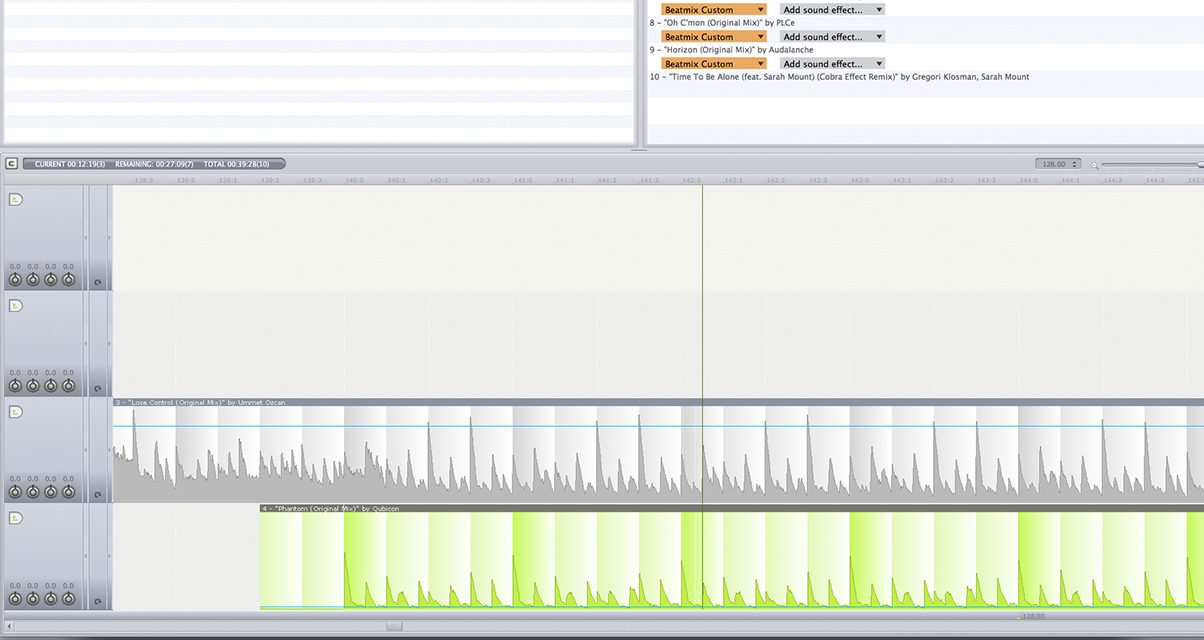
I’ll admit it was quite frustrating at the start, and I’m not very fond of the way the waveforms look (only half of the waveform is presented) because they tend to look quite similar across the track which makes editing a little bit harder, but I was able to wrap my head around it later on.
With that said, it’s a pretty straightforward drag and drop / anchor point-moving affair, and you can make a decent mix doing this repeatedly throughout the length of it. If you want to go deeper, though, you can also tweak EQ (for cutting bass between transitions, for example), and even chop out or lengthen parts of a track to create an edit all within the Timeline window.
I think many DJs mixing electronic styles of dance music will be content with just setting the mix and out anchors, especially those that want to bang out mixes in a hurry – It’ll take you less than the time it takes to mix a handful of songs together had you used a traditional DJ set-up.
Conclusion
MixMeister Express does what it sets out to do, and it does a good job. Once in a while I’d make a mixtape entirely within Ableton Live when I’m away from my DJ set-up, and while it made for very clean mixes and edits, it also generally took a lot more time than if I just executed the mix on a DJ controller mainly because there are so many things you can do within Ableton, it being a full blown digital audio workstation.
MixMeister Express, on the other hand, is a specialist app with only one mission – to help you make mixtapes simply, efficiently, and in the quickest time possible. It ticks all those boxes, but the controls are its weakest point at this current version, and something that I wish would be solved because I can see some users getting turned off by that alone.
All in all, it’s still a decent piece of software. This isn’t for live DJing (although the Fusion edition can do that), and it won’t take the place of your DJ app: It’s meant to complement your existing set of tools in your DJ workbench. If you’ve been holding off making that bi-monthly podcast you’ve been planning for years because you don’t have time, you’re going to want to check this out. If you can get over the control learning curve at the start, you’ll find yourself rewarded with some quickly executed mixtapes.
Randomly Arranged Big Room Bundle [Made with MixMeister Express] by Dj Joey Santos on Mixcloud




